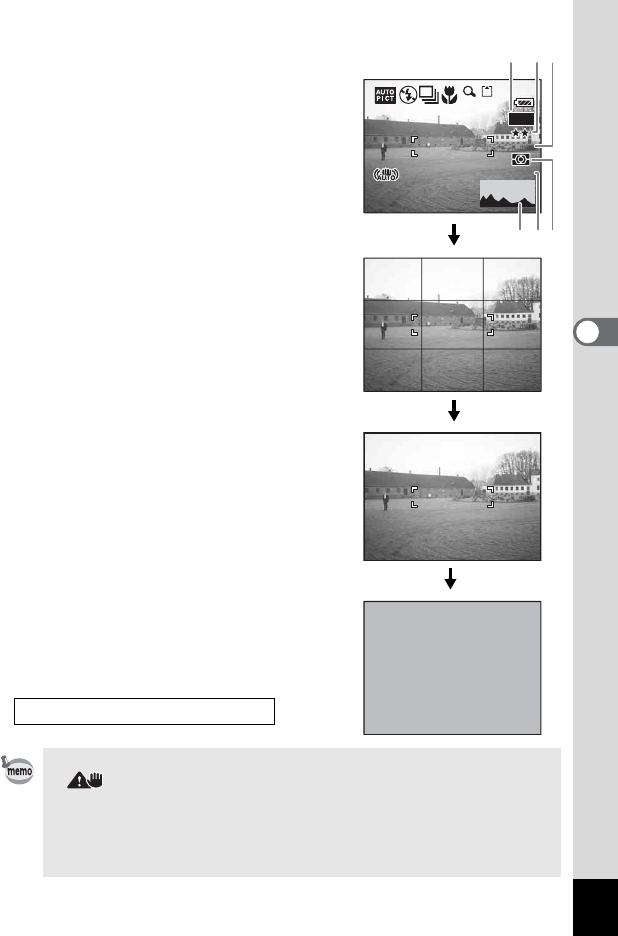
49
Taking Pictures
4
Histogram Display
The brightness distribution of the image is
displayed. The horizontal axis shows the
brightness (darkest at the left end and brightest at
the right end) and the vertical axis shows the
number of pixels.
1 Recorded Pixels 2 Quality Level
3 White Balance 4 AE Metering
5 Sensitivity 6 Histogram
Grid Display
The grids divide the screen into nine parts. These
grids will help you to improve composition.
No icons
No shooting information is displayed.
• The focus frame appears in Autofocus
mode.
• If any of the settings are changed, the icon
of the setting appears for a few seconds.
Backlight Off
The LCD monitor is turned off.
Saving the Display Mode
1
p.106
• Under shooting conditions where camera shake is likely to occur,
(Anti-shake warning) will be displayed. Take pictures using the
shake reduction function or with the camera secured on a tripod or
other stable surface. (1p.51)
• All the camera buttons function as normal even when the backlight
is off. Press the shutter release button to take pictures as normal.
36
36
36
F2.6
F2.6
F2.6
1/160
1/160
1/160
6
AWB
AWB
ISO AUTO
ISO AUTO
AWB
ISO AUTO
45
23
1
10M


















