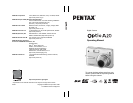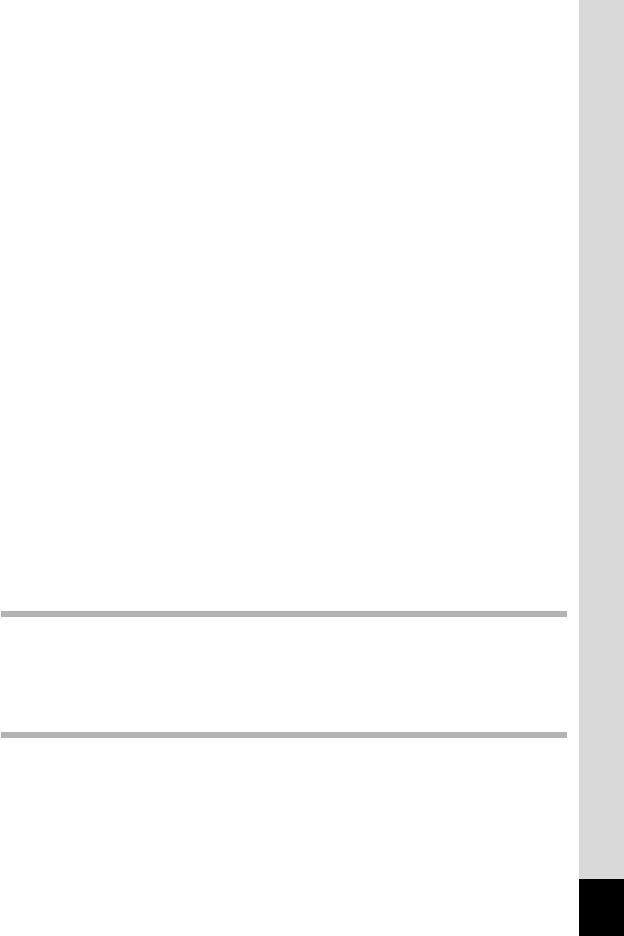
7
Taking Pictures Automatically (Auto Picture Mode) ..............................54
Using the Exposure Mode and Other Fuctions......................................56
Selecting the Picture Mode According to the Shooting Scene
(Picture Mode)...................................................................................60
Taking Pictures of People (Portrait Mode/Kids Mode)...........................62
Taking Pictures of Dark Scenes
(Night Scene Mode) ..........................................................................66
Reducing Camera Shake and Blurring in Pictures
(Blur reduction Mode)........................................................................67
Taking Movies (Movie Mode)................................................................68
Taking Pictures in Frame Composite mode..........................................70
Using the Self-timer...............................................................................72
Continuous Shooting
(Continuous Shooting Mode).............................................................73
Using the Remote Control Unit (optional)..............................................74
Using the Zoom to Change the Subject Size ........................................76
Setting the Shooting Functions................................................................78
Selecting the Focus Mode.....................................................................78
Selecting the Flash Mode......................................................................81
Selecting the Recorded Pixels of Still Pictures......................................83
Selecting the Quality Level of Still Pictures...........................................85
Adjusting the White Balance .................................................................86
Selecting the Autofocus Settings...........................................................88
Setting the Light Metering Mode to Determine the Exposure................91
Setting the Sensitivity............................................................................92
Setting the Exposure (EV Compensation).............................................94
Selecting the Settings for Taking Movies..............................................95
Setting the Shake Reduction for Still Pictures.......................................98
Setting the Instant Review Time............................................................99
Setting the Green Button.....................................................................100
Setting the Image Sharpness..............................................................103
Setting the Color Saturation................................................................104
Setting the Image Contrast..................................................................105
Saving the Settings..................................................................................106
Saving the Menu Items (Memory).......................................................106
Recording and Playback of Sound 108
Recording Sound (Voice Recording Mode)...........................................108
Playing Back Sound.................................................................................110
Adding a Voice Memo..............................................................................111
Recording a Voice Memo....................................................................111
Playing Back a Voice Memo................................................................112
Playback/Deleting/Editing 113
Playing Back Images ...............................................................................113
Playing Back Still Pictures...................................................................113
Zoom Display ......................................................................................113
Playing Back Movies...........................................................................115
Displaying Shooting Information in Playback Mode............................116
Nine-Image Display/Calendar Display.................................................117
Slideshow............................................................................................119
Deleting Images, Movies and Sounds....................................................121
Deleting a Single Image, Movie or Sound...........................................121