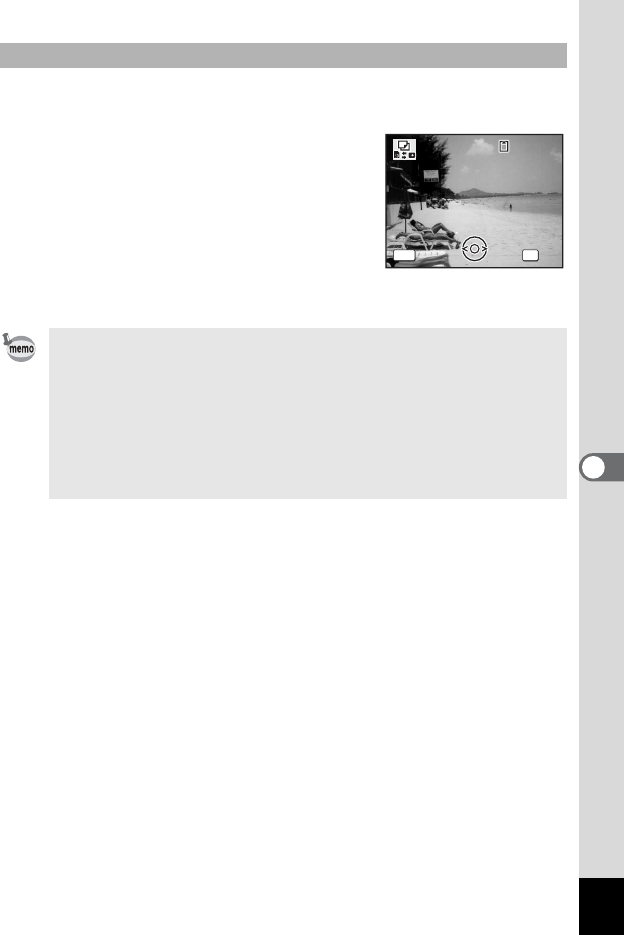
127
6
Editing and Printing Images
Selected images and sound files from the SD Memory Card are copied
to the built-in memory one at a time.
4 Use the four-way controller (23)
to select [{}f].
5 Press the 4 button.
6 Use the four-way controller (45)
to select the file you want to copy.
7 Press the 4 button.
The selected image/sound file is copied.
Copying Files from the SD Memory Card to the Built-in Memory
• If you press the four-way controller (2) in step 6, playback of
movies, sound or picture with sound begins.
Press the four-way controller (3) during playback to stop. You
cannot adjust the volume, fast forward, rewind, etc.
• If sound has been recorded with the image, the sound file is copied
with the image.
• When a file is copied from the SD Memory Card to the built-in
memory, it is assigned a new file name.
OK
OK
OK
OKCancel
Cancel
Cancel
MENU
Copy this image/sound
Copy this image/sound
Copy this image/sound
100
100
-
0017
0017
100
-
0017


















