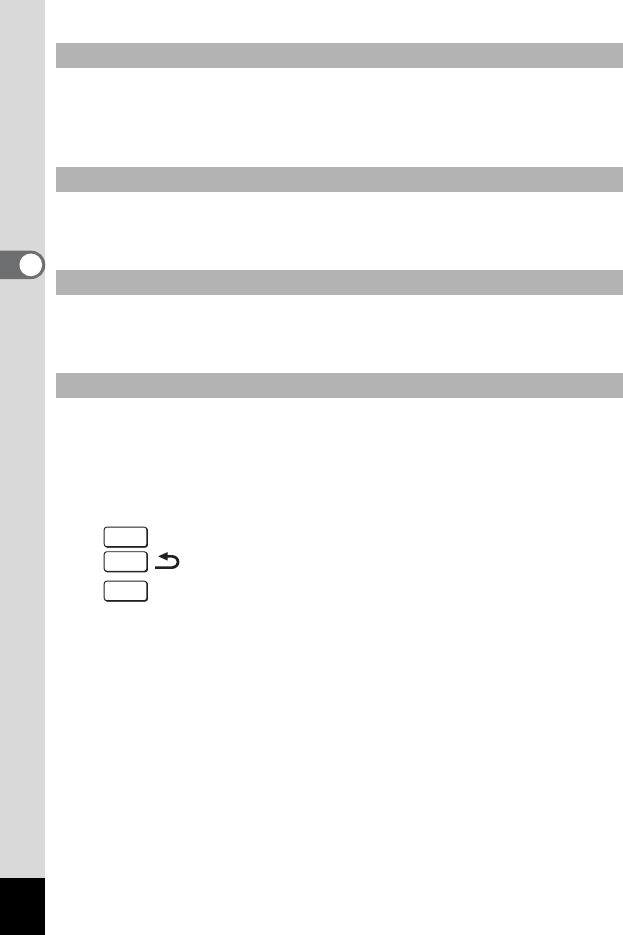
48
3
Common Operations
6 Press the shutter release button halfway.
The setting is saved and the camera returns to capture status.
When the shutter release button is pressed fully, the picture is taken.
6 Press the Q button.
The setting is saved and the camera returns to playback status.
6 Press the 4 button or the four-way controller (4).
The setting is saved and the screen returns to Step 3.
6 Press the 3 button.
The changes are canceled and the screen returns to Step 3.
The 3 button function differs depending on the screen. Refer to
the guide indications.
Exit : Exits the menu and returns to the original screen.
: Returns to Step 3 with the current setting.
Cancel : Cancels the current selection, exits the menu and
returns to Step 3.
Saving the Setting and Start Taking Pictures
Saving the Setting and Begin Playback of Images
Saving the Setting and Continue with Menu Operations
Canceling the Changes and Continue with Menu Operations
MENU
MENU
MENU


















