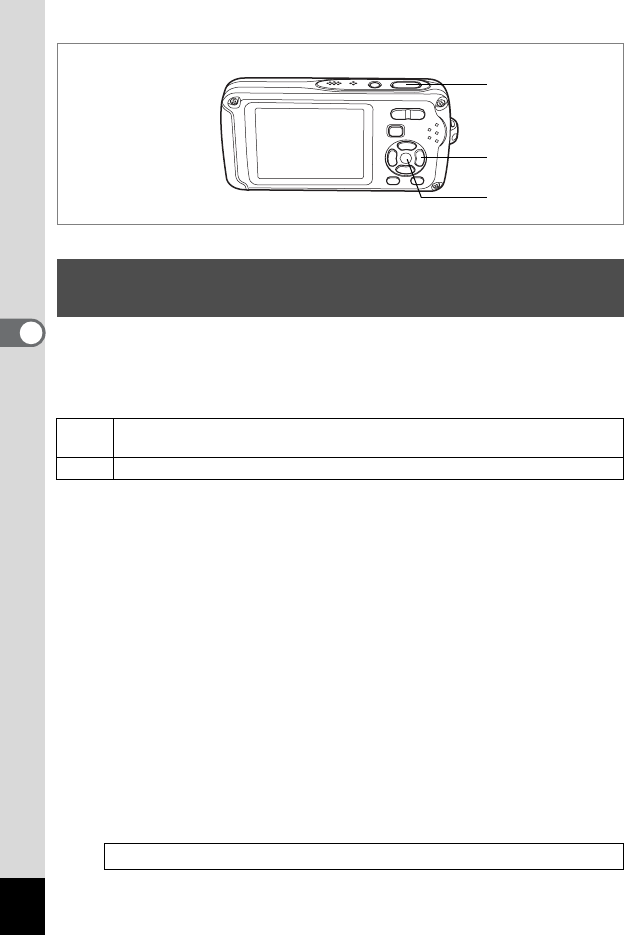
72
4
Taking Pictures
B Q
This camera has been proven to comply with JIS Class 8 waterproof
performance and can be used to take pictures at a depth of 3 m
continuously for 2 hours. In addition, this camera complies with JIS Class
5 dustproof performance (IP58).
1 Press the four-way controller (3) in A mode.
The Capture Mode Palette appears.
2 Use the four-way controller (2345) to select B
(Underwater) or Q (Underwater Movie).
3 Press the 4 button.
The shooting mode is selected and the camera returns to capture
status.
4 Press the shutter release button halfway.
The focus frame on the LCD monitor turns green if the subject is in
focus.
5 Press the shutter release button fully.
If you selected B, the picture is taken.
If you selected Q, recording starts. To stop recording, press the shutter
release button fully. Perform the same steps as C to record movies.
Taking Underwater Pictures
(Underwater Mode/Underwater Movie Mode)
B
Use the Underwater mode to take underwater still pictures that capture the
blueness of the sea.
Q Use the Underwater Movie mode to record movies underwater.
Recording a Movie 1p.106
4, 5
1, 2
3


















