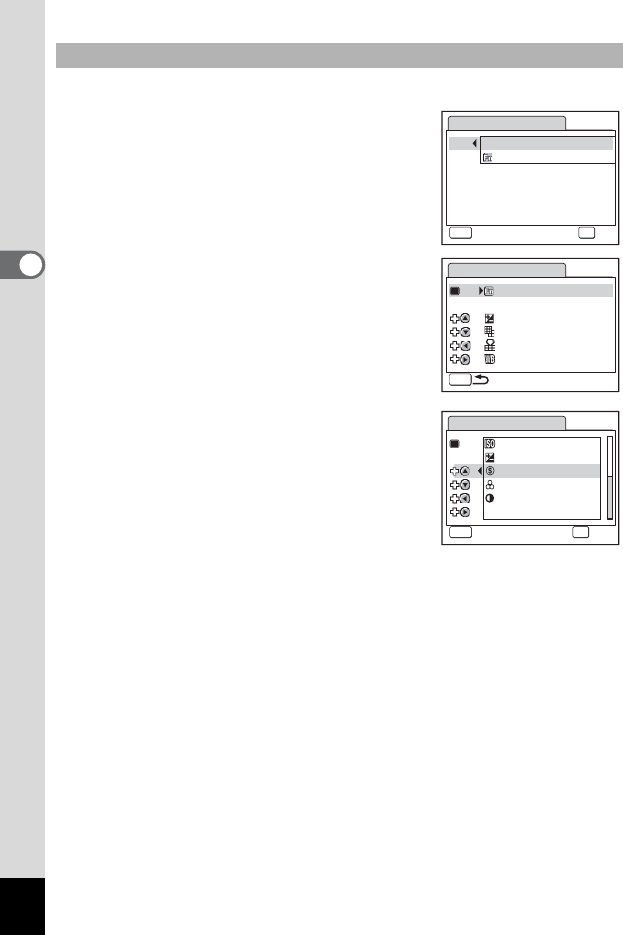
58
3
Common Operations
1 Select [Green Button] on the [A Rec.Mode] menu.
2 Press the four-way controller (5).
A pull-down menu appears.
3 Use the four-way controller (23)
to select [Fn Setting].
4 Press the 4 button.
5 Use the four-way controller (23)
to choose the four-way controller
key to set.
6 Press the four-way controller (5).
A pull-down menu appears.
7 Use the four-way controller (23)
to choose a function and press the
4 button.
8 Repeat Steps 5 to 7 to register the
necessary functions.
9 Press the 3 button twice.
The camera returns to capture status with
the current setting.
Registering Fn Setting in the Green Button
Green Button
Q
9Green Mode
Fn Setting
MENU
Cancel
OK
OK
Green Button
MENU
Fn Setting
EV Compensation
Recorded Pixels
Quality Level
White Balance
Green Button
Sensitivity
MENU
Cancel
OK
OK
Saturation
Sharpness
EV Compensation
Contrast


















