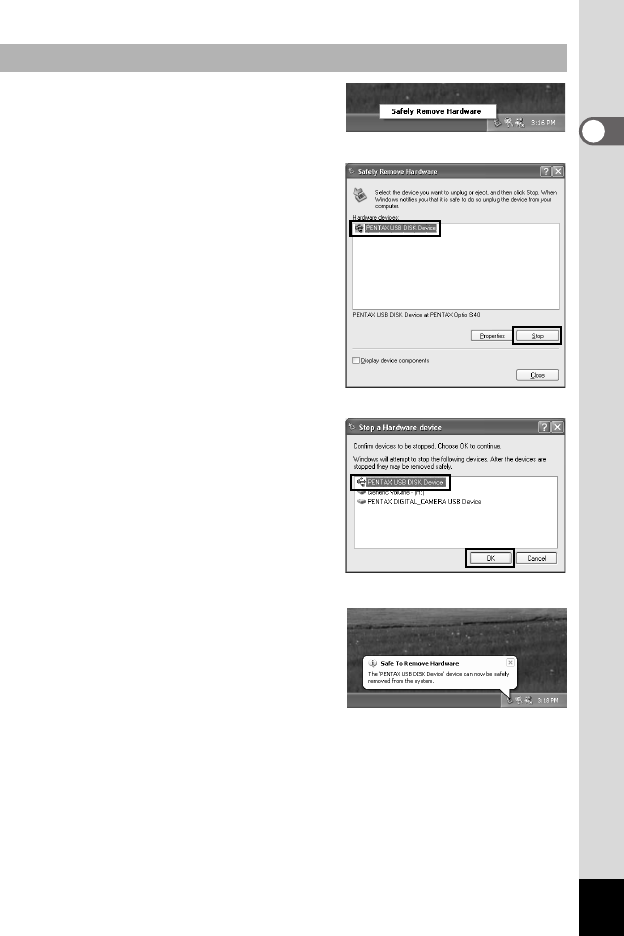
15
1 Double-click the [Safely
Remove Hardware] icon in the
task bar recognized area.
2 Click [PENTAX USB DISK
Device] and click [Stop].
3 Click [PENTAX USB DISK
Device] and click [OK].
4 When a message is displayed
permitting removal, turn the
camera off and disconnect the
USB cable from your camera
and PC.
Windows XP
e_00_pc_kb376.book Page 15 Thursday, April 8, 2004 1:25 PM


















