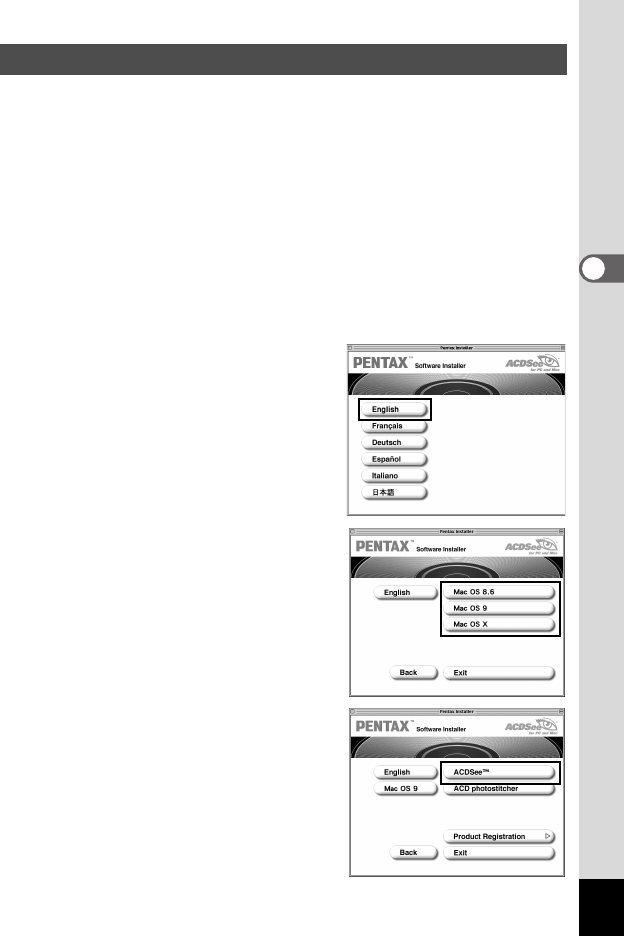
17
This section describes the procedures for installing ACDSee for
PENTAX which lets you view and edit recorded images on your
computer.
1 Turn your Macintosh on.
2 Insert the CD-ROM (S-SW16) in the CD-ROM drive.
3 Double-click the CD-ROM (S-SW16) icon.
4 Double-click the [Install ACDSee™] icon.
The PENTAX Software Installer screen is displayed on the desktop.
Double-click the [Master Installer] icon to display [PENTAX
Software Installer] screen.
5 Click your applicable
language.
You can choose the languages from
the displayed screen.
A selection screen to install your
desired software is displayed.
6 Click your applicable Mac OS.
The software selection screen will
appear.
7 Click [ACDSee™].
The setup screen will appear.
Follow the on-screen guidance to
input registration information and
install the software.
Installing ACDSee for PENTAX
e_00_pc_kb376.book Page 17 Thursday, April 8, 2004 1:25 PM


















