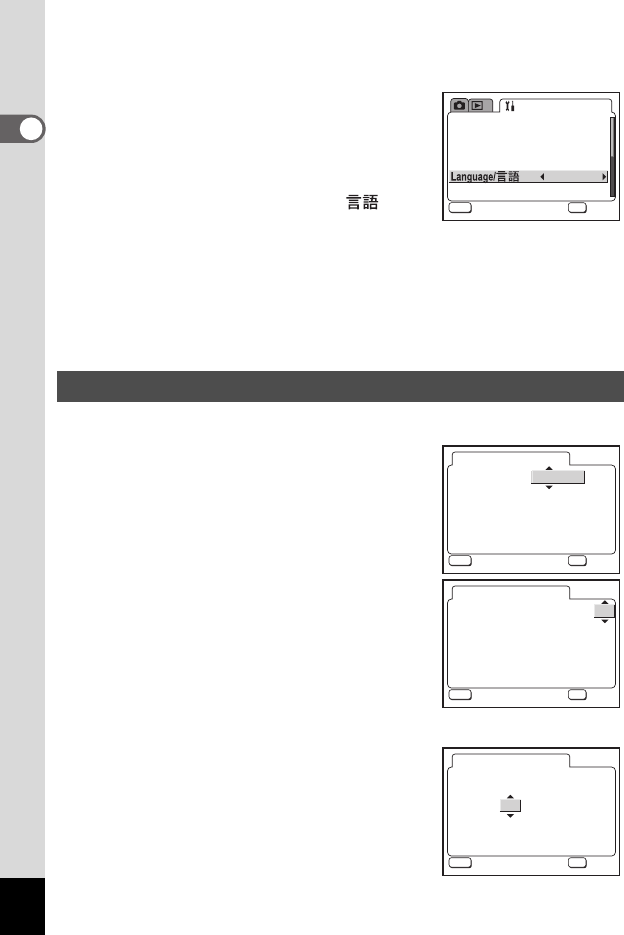
28
Getting Started
1
If you have set the wrong language by mistake, use the following
procedure to reset the language.
1 Press the MENU button twice.
2 Press the four-way controller (5)
twice.
3 Press the four-way controller (23)
to choose the [Language/ ].
4 Use the four-way controller (45) to
choose the display language.
5 Press the OK button.
The language is reset, and the screen switches to the Caputure mode.
The date and time settings are not finished yet, set them following the
procedure on (p.118) “Changing the Date and Time”.
Set the current date and time and the display style.
1 Press the four-way controller (23),
to select the date display style.
2 Press the four-way controller (5).
The frame moves to [24H].
3 Press the four-way controller (23),
to select the time display style.
Select [12H] to display the time in a 12 hour
format, or select [24] to display the time in a
24 hour format.
4 Press the four-way controller (5).
The frame moves to month.
Setting the Date and Time
mm/dd/yy
On
Off
English
Format
Sound
Date Adjust
World Time
Screen Setting
Set-up
MENU
OK
OK
OK
OK
Exit
Exit
Exit
Date Adjust
mm/dd/yy
24H
Date Style
//
01
00 00
:
01 2005
MENU
OK
OK
OK
OK
Exit
Exit
Exit
24H
//
01
00 00
:
Date Adjust
mm/dd/yy
Date Style
01 2005
MENU
OK
OK
OK
OK
Exit
Exit
Exit
12H
//
01
12 00
:
AM
Date Adjust
mm/dd/yy
Date Style
01 2005
MENU
OK
OK
OK
OK
Exit
Exit
Exit


















