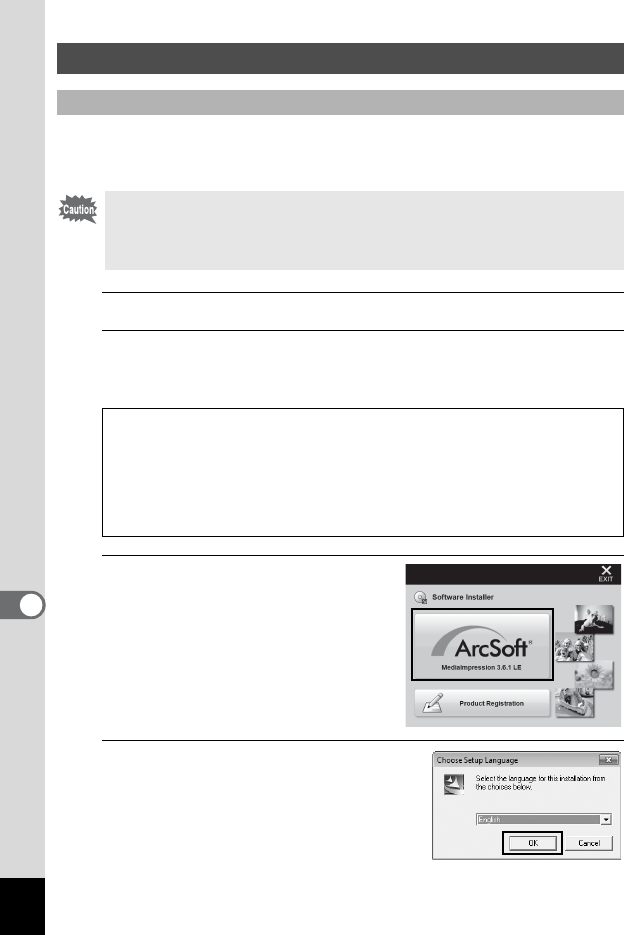
244
8
Connecting to a Computer
Install the image viewing/managing/editing software (MediaImpression
3.6.1 LE).
1
Turn your Windows PC on.
2
Insert the CD-ROM into the CD-ROM drive.
[Auto play] screen appears.
Click [PENTAX Software Installer], and then click [Yes].
3
Click [ArcSoft].
The “Choose Setup Language” screen
appears.
4
Choose a language, and click
[OK].
The setup screen appears.
Follow the on-screen guidance to
install the software.
Installing the Software
Windows
• Make sure your Windows PC meets the system requirements before
installing the software.
• When multiple accounts have been set up, log on with an account that
has administrative rights before installing the software.
If the installer screen does not appear
Display the installer screen following the steps below.
1) Double-click [My Computer] on the desktop.
2) Double-click the CD-ROM drive icon.
If you are using Windows XP
The “MediaImpression 3.6.1 LE” installer screen appears.


















