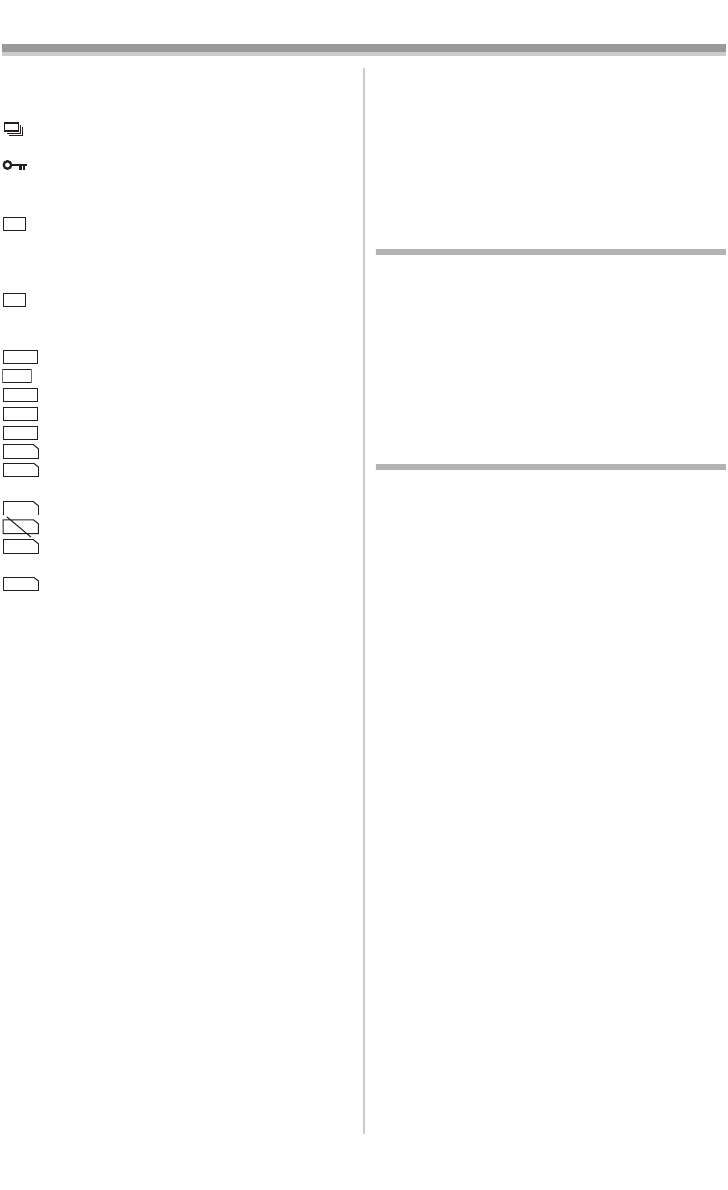
Others
-62-
0: Remaining Number of Photoshot
pictures
R:0h00m: Remaining time of MPEG4
: RapidFire Consecutive
Photoshot Recording
-27-
: Lock Setting -43-
¥ (White): DPOF Setting completed (set to
1 or more picture)
-43-
: [640k480] Image size
≥For images not recorded with this Palmcorder,
the size display is determined as follows
according to the number of horizontal pixels.
: 640 or more, less than 800 (The
size is not displayed at under
640 pixels.)
: 800 or more, less than 1024
: 1024 or more, less than 1280
: 1280 or more, less than 1600
: 1600 or more, less than 2048
: 2048 or more
(Cyan): Photoshot Mode
(Red): While Photoshot recording is
activated
(Green): While the card is being read
(Red): No Card (Still Picture Mode)
(Cyan): Moving Picture (MPEG4)
Recording Mode
(Red): While Moving Picture (MPEG4)
recording is activated
ª To Change the Counter Display Mode
By changing [C.DISPLAY] on the [DISPLAY]
Sub-Menu, you can change the Counter Display
Mode to Tape Counter Indication [COUNTER]
(0:00.00), Memory Counter Indication [MEMORY]
(M0:00.00), and Time Code Indication
[TIMECODE] (0h00m00s00f). (
-21-) By repeatedly
pressing the [DISPLAY] Button on the Remote
Controller, you can change the Counter Display
Mode.
ª To Display Date/Time Indication
To display Date/Time Indication, set the
appropriate Date/Time in [DATE/TIME] on the
[DISPLAY] Sub-Menu. (
-21-)
You can also press the [DATE/TIME] Button of
the Remote Controller repeatedly to display or
change the Date/Time Indication.
ª To Change the Display Mode
By changing [DISPLAY] on the [DISPLAY]
Sub-Menu, you can change the Display Mode to
All Function Display [ALL] and Minimum Display
[OFF]. (
-21-)
ª Progressive Photoshot
You cannot use the Progressive Photoshot
Function in the following cases.
When using Tape Recording Mode
≥Digital Effect Modes in [EFFECT1]
640
640
SVGA
XGA
SXGA
UXGA
QXGA
PICTURE
PICTURE
PICTURE
PICTURE
MPEG
4
MPEG
4
≥Digital Zoom [D.ZOOM]
≥1/750 s or faster shutter speed
≥When brightness is insufficient
≥When the MagicPix Function is ON
≥When the Portrait Mode is used
When using Card Recording Mode
≥When brightness is insufficient
≥When the MagicPix Function is ON
Initializing the Modes
You can change the Menu settings back to the
shipping condition.
1 Set [INITIAL] >> [INITIAL SET] >> [YES].
≥The initializing takes for a little while.
≥After the initializing is completed, the
[COMPLETED] Indication appears with
beeps.
≥Initializing will not erase the clock setting (
-24-)
that has been adjusted.
Warning/Alarm Indications
If any one of the following indications lights up or
flashes, please check the condition of the
Palmcorder.
3DEW (DEW DETECT/EJECT TAPE):
Condensation has occurred.
-70-
Y (CHECK REC TAB):
The accidental erasure prevention switch
on the inserted Cassette is open (that is, set
to [SAVE]).
You are attempting Audio dubbing or Digital
dubbing on a Tape while setting the
accidental erasure prevention switch to
[SAVE].
Y (TAPE NOT INSERTED):
No Cassette in inserted.
-18-
6 (LOW BATTERY):
The Battery is low. Recharge it.
-16-
0: The built-in battery is low. -24-
: (NEED HEAD CLEANING):
The video heads are dirty.
-71-
2END (TAPE END):
The tape came to end during recording.
REMOTE (CHECK REMOTE MODE):
Wrong Remote Controller Mode has been
selected.
-15-
UNPLAYABLE TAPE
(OTHER FORMAT):
You are attempting to play back a tape
section that has been recorded with a
different TV system.
UNABLE TO A.DUB
(LP RECORDED):
Because the original recording was done in
LP Mode, audio dubbing cannot be
performed.
PV-GS55PP_Eng.book 62 ページ 2004年2月10日 火曜日 午前11時51分


















