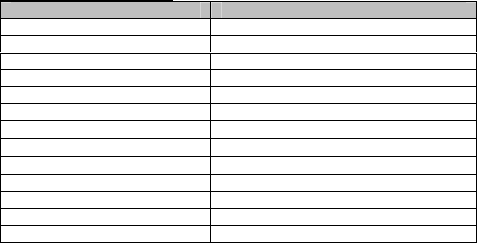
- 6 -
1.Question: What photo formats can be displayed on the PhotoFrame?
Answer: The PhotoFrame can display digital photos that are stored in the
JPEG/BMP/GIF (still) format; TIFF or RAW digital camera photo formats are not
supported.
2. Question: What should I do if the photos do not download to the
PhotoFrame?
Answer: Ifthere is no transfers of photos occurring from thePC to the PhotoFrame,
disconnect the PhotoFrame from the computer. Then reconnect it to the computer
and try again.
3. Question: What do I do if the frame freezes up or does not respond to
button presses?
Answer: Reset the device. Place the end of an opened paper clip into the “reset”
hole on the bottom of the PhotoFrame. Push it in for 3 seconds then release. This
will reset the device to all of the default settings
Technical Specifications
Item Description
USB Interface USB2.0(full speed)
Built-in Internal Memory 8MB (Nor Flash)
Photo Format JPEG/BMP/GIF(still)
Supported Language English, Spanish and French
Play Mode Auto slide show / manual
Display 1.5-inch CSTN screen, 128 x 128 pixels
Charge time About 3h
Standby time About 8h-10h
Battery Type Rechargeable lithium-ion battery
Storage Temp* -20℃ ~+65℃
Ambient Temp* 0℃ ~+55℃
Operation Relative Humidity* 20% ~ 90%(40℃)
Storage Relative Humidity* 20% ~ 93%(40℃)








