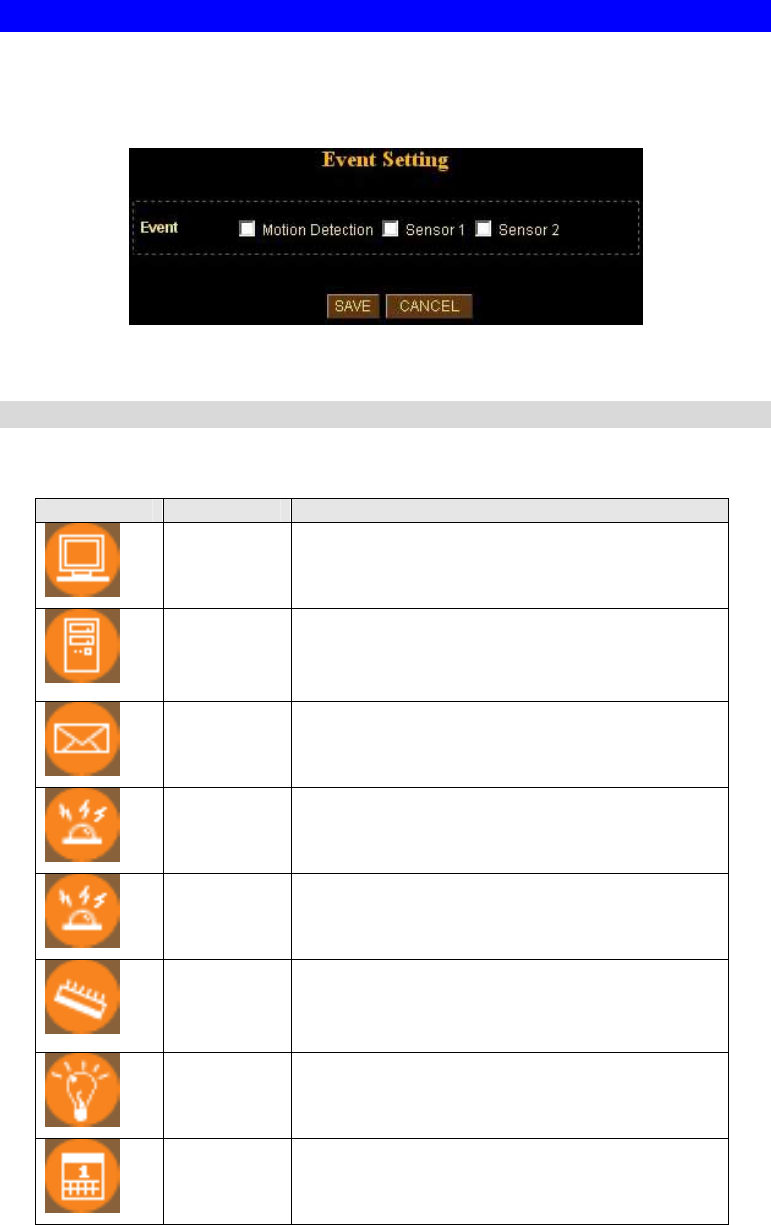
Event Screen
This is start two different sensors and motion detection for security purpose.
If any motion detected or sensor has been activated, the Network Camera can issue a
message or send a mail out to the person whose mail is assigned within SMTP.
Event Screen
Basic Setting
Parameters in the Basic configuration menu provide machine adjustment; the
available configurations are listed below:
Icon Menu Link Definition
FTP Client
Setup IVS-100 as a FTP client and configure
Server site in order to upload images to server
FTP Server
Setup IVS-100 as a FTP server and allows
remote sites to check memory space
availability (this feature is reserved for future
product development)
SMTP
Setup Mail transferring service configuration
Alarm 1
Setup Alarm Output 1 action via manual or
event
Alarm 2
Setup Alarm Output 2 action via manual or
event
Image
Memory
Setup captured images storing naming
configuration and provide any warning such as
“Disk Full” (this feature is reserved for future
product development)
Alarm
Buffer
Setup image saving actions in case of alarms
activated (this feature is reserved for future
product development)
Schedule
Setup scheduled recording activities
(this
feature is reserved for future product
development)
29


















