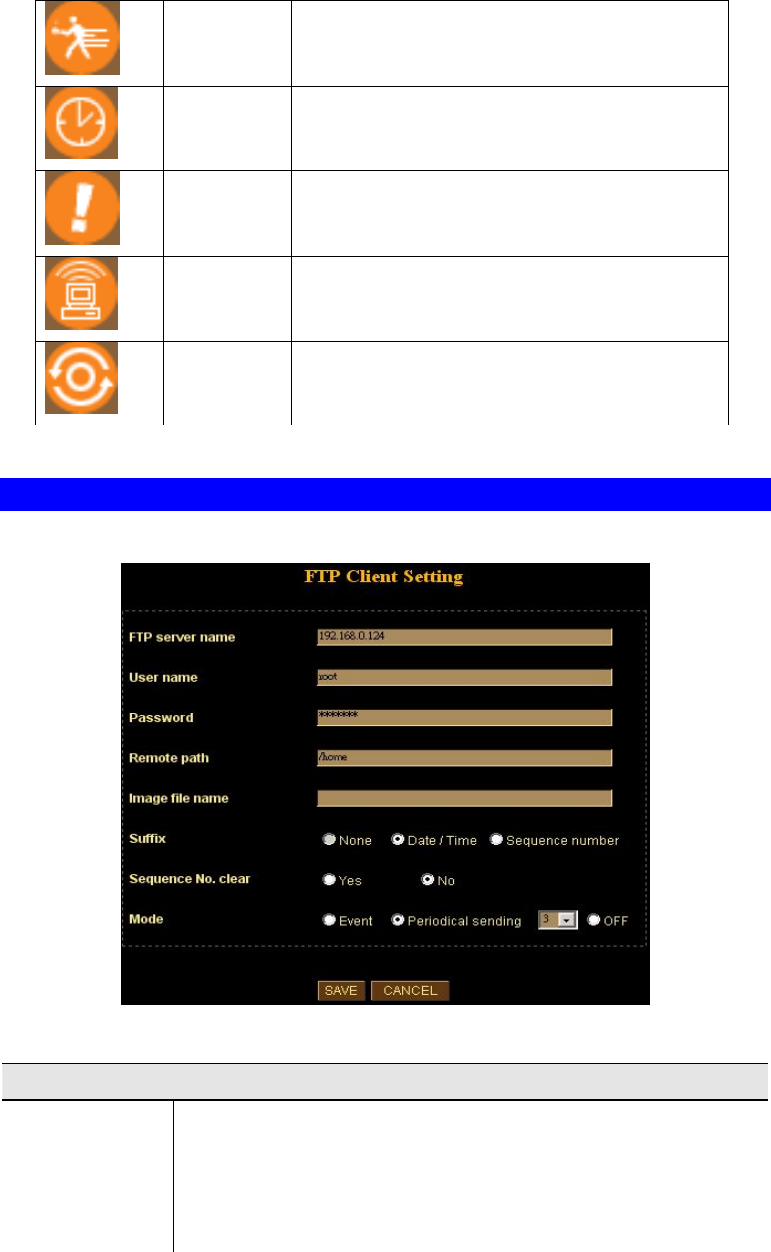
Motion
Detection
Setup motion detection area and sensor
sensitivity
Time
Setting
Setup the Network Camera time configuration
Popup
Setup event message while motion or sensors
has been activated
Firmware
Upgrade
Product firmware upgrade
Factory
Default
Pre-default the Network Camera factory
default setting
FTP Client Screen
FTP Client Screen
Network Settings
FTP server
name
IP address or domain name of the destination FTP server
Username,
Password
Please input the Username/Password for the FTP server
Remote path
Please input the path to the destination.
30


















