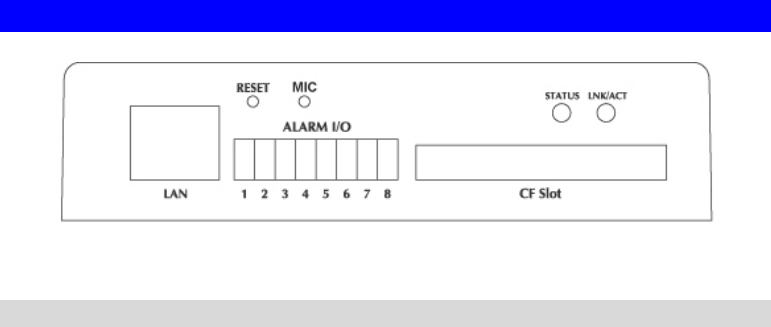
Physical Details
ICA-500 Rear Panel
Rear Panel
LAN port
Use a standard LAN cable to connect your ICA-500 to a
10/100BaseT hub or switch.
Alarm I/O
Connector
ICA-500 provides a terminal block with 8 pins of connectors
located on the center of the back panel. There are 3 pins for
two alarm inputs and 5 pins are for alarm output. The I/O
connectors are physical interface to sense and/or activate
alarm signals to a variety of external sensors or alarms.
MIC
Built-in microphone for audio recording. The audio recording
feature can be disabled in the web configuration.
Reset Button
The RESET button is used for
• Restore Default IP Address, Administrator ID, and
Administrator password.
• IP address: 192.168.0.20
• Administrator ID: admin
• Administrator Password: null (no password)
Reset steps:
• Power off the Network Camera.
• Insert the paper clip or other tool and press and hold the
button down continuously.
• Power on the Network Camera again.
• Wait at least 8 seconds and release the tool. Then the
Network Camera has been restored to default settings.
Note:
Restoring the factory default configurations will lose the
existing machine settings. User needs to access machine
default IP address or use the IP Finder program to search the
Network Camera for configuration and operations..
3


















