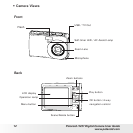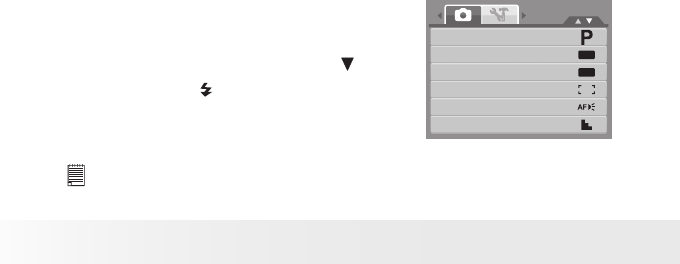
20
Polaroid i1237 Digital Camera User Guide
www.polaroid.com
• Modes
Your camera has two modes:
Record mode
• Set to the Record mode to capture still images, record videos and audio clips.
• Record mode can be further set to mode options like auto, movie and scene
selection modes. See “Selecting the Record mode options” below.
Playback mode
• Set your camera to Playback mode to view and edit captured images and
playback videos and audio clips. You can also attach a voice memo to still
images in this mode.
When you turn on your camera using the Power button, you are automatically
in the Record mode.
Switching between Record mode and Playback Mode
Press the Play button to switch between Record and Playback modes.
Selecting the Record mode options section
Maximize the quality and ease of use of your camera by using the different
mode options. The mode options allow you to capture images with preset
settings according to scene conditions.
1. Set the camera to Record mode.
2. Press MENU to launch Record Mode Menu.
3. Select Record Mode by pressing the
button
once, and press
to enter its submenu.
4. Select a mode
5. Press the OK button to confirm your selection.
OFF
OFF
Record Mode
Drive Mode
AEB
AF Area
AF Lamp
Sharpness
NOTE:
• Use the 4-way navigation control to move through the menu selections.