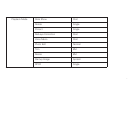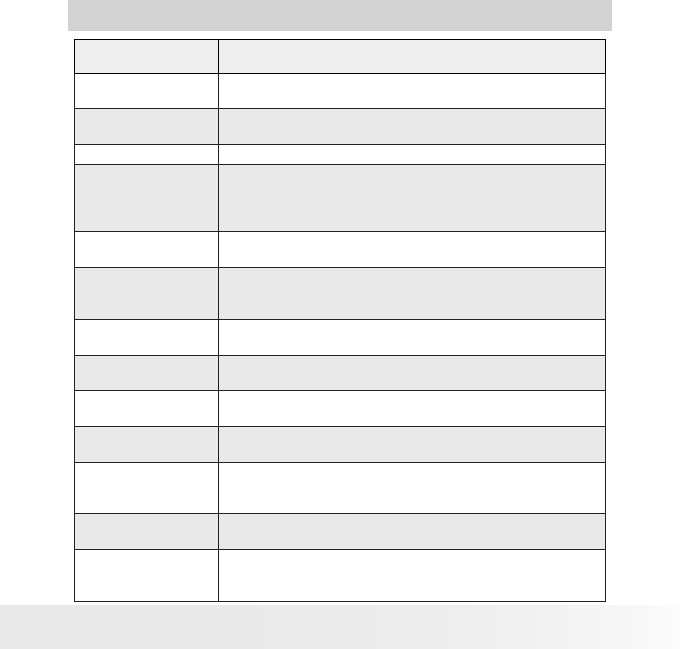
85
Polaroid i1237 Digital Camera User Guide
www.polaroid.com
11 Troubleshooting
Problem Cause and/or Action
Camera does not
turn on.
The battery may be exhausted. Charge or replace the battery.
Camera turns off
automatically.
Press any button except the Power button to turn on the camera.
LCD turns blank. Press any button except the Power button to turn on the LCD.
Empty battery icon is
displayed on the LCD,
then the camera turns
off.
The battery is exhausted. Charge or replace the battery.
LCD screen displays
‘No image’.
There are no image les on the memory card. Image le format may
not be supported.
LCD screen displays
‘Not available for this
le’.
Function is only available for specic le types. File format is not
supported.
LCD screen displays
‘Memory full’.
Memory card is full. Replace the memory card with a new one or
delete unnecessary images.
LCD screen displays
‘File locked’
This le is locked. Unlock the le. See “Protecting/Unprotecting
Files” on page 64.
LCD screen displays
‘Card locked’.
The memory card is protected. Remove the card and slide the write-
protect switch to its unlock position.
LCD screen displays
‘Format error’.
The memory card is protected. Remove the card and slide the write-
protect switch to its unlock position.
LCD screen displays
‘Copy error’.
The memory card is protected. Remove the card and slide the write-
protect switch to its unlock position.
The memory card is full. Replace card or delete unnecessary les.
No image displays on
the TV screen
Incorrect TV-out type was selected. Set the correct TV-out type to
match your TV system.
The lens stays out and
does not retract.
Do not force the lens to go back in. The type of the battery used may
be incorrect or the battery power level is too low. Change the battery
or charge the battery before usingthe camera.