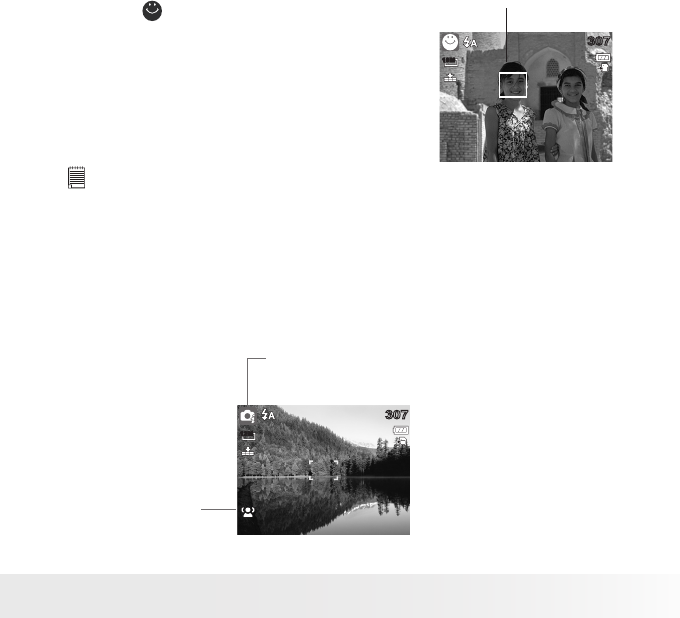
41
Polaroid i1237 Digital Camera User Guide
www.polaroid.com
To activate Smile Capture
1. Select from the Scene Mode submenu.
2. Focus the camera on the subject to capture.
3. The smile capture icon blinks every second
and the white focus frame turns green to
denote camera activity.
4. When a smile is detected, the camera will
automatically take a shot of the image.
The camera displys a
white frame when a face
is detected
12M
307307
NOTE:
When capturing an image with several faces, face tracking function may take up
more time tracking faces for the first time.
Using Intelligent Scene Mode
With the Intelligent Scene Mode, the camera automatically detects the
shooting conditions and switches to the appropriate scene and settings when
aiming on a subject. This feature is most useful for novice users to capture
great images even without basic knowledge of photography.
Intelligent scene icon. After the camera detects the
shooting conditions, this icon changes to show the
detected scene mode.
Face tracking is
automatically
enabled.
307307
12M


















