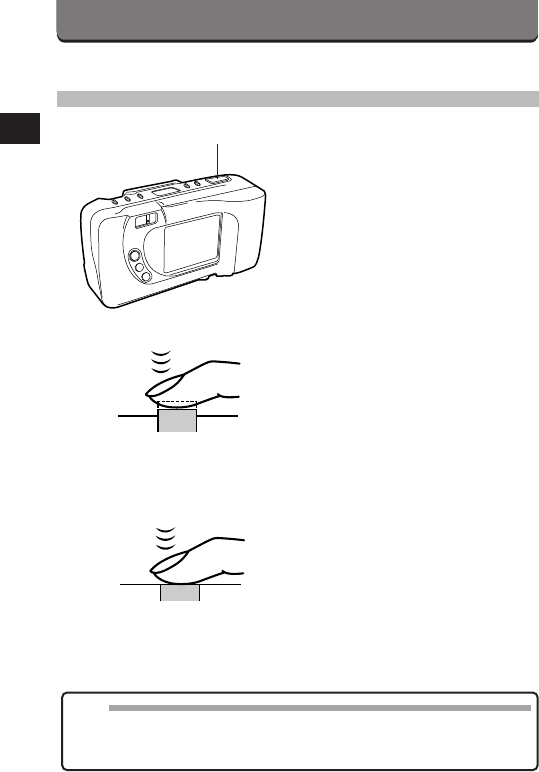
36
PROPER SHUTTER RELEASE
Press the Shutter release button
halfway to lock the focus and
exposure.
• The Green lamp next to the
viewfinder lights.
• If the Green lamp blinks, the focus
or exposure is not locked. Check
the working distance. (p. 48)
Press the Shutter release button
fully to release the shutter and
take the picture.
• The camera emits a beep sound
when the shutter is released.
• The Green lamp blinks while the
picture is being recorded.
Note:
• Press the Shutter release button gently using the ball of your finger.
• Avoid moving the camera when pressing the Shutter release button to
prevent blurry pictures.
LEARNING THE BASICS (cont.)
Shutter release button


















