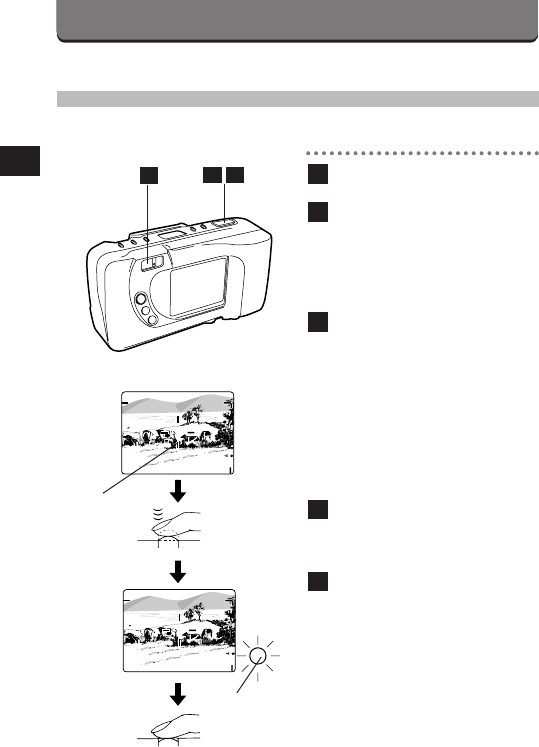
TAKING PICTURES USING THE OPTICAL
VIEWFINDER
Slide open the lens barrier.
Compose the picture by
placing the subject within the
autofocus marks in the
viewfinder or using the focus
lock. (p. 45)
Press the Shutter release
button halfway to lock the
focus and exposure.
• The Green lamp next to the
viewfinder lights.
• If the Green lamp blinks, the
focus or exposure is not
locked. Check the working
distance. (p. 48)
Press the Shutter release
button fully to take the
picture.
When the Green lamp stops
blinking (after about 2 ~ 40
seconds), the camera is ready
to take the next picture.
• The Shutter will not release
while the Green lamp is
blinking.
5
4
3
2
1
40
TAKING PICTURES
Autofocus mark
Viewfinder
Green lamp
2
43


















