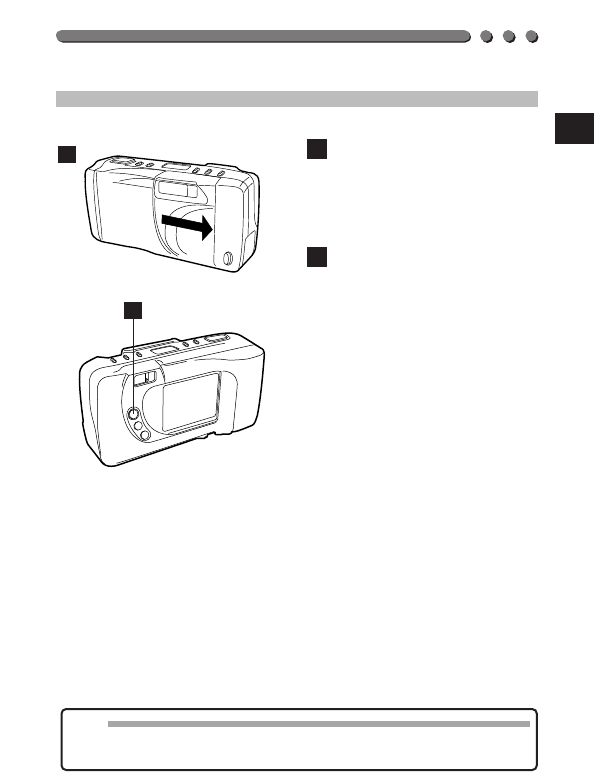
37
TURNING OFF THE POWER
In the Record mode, slide the
lens barrier closed.
• The displays on the control
panel will go out.
In the Display mode, press the
LCD monitor ON/OFF button
to turn it off.
2
1
Note:
• The recorded images will remain in the card even after the power is
turned off or the batteries are replaced.
1
2


















