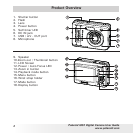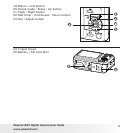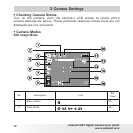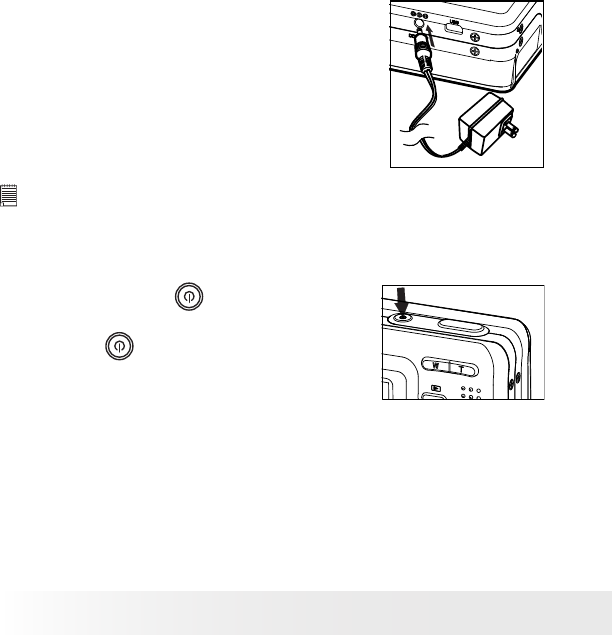
10
Polaroid i832 Digital Camera User Guide
www.polaroid.com
• Connecting the AC Adapter (Optional)
Turn off the camera before connecting or
disconnecting the adapter. Connect the
plug to the camera as shown and connect
the adapter to the household power outlet.
The camera automatically switches over
to AC adapter powered operation. The AC
adapter can be used with or without the
battery in place.
IMPORTANT!
We recommend the user to use the AC adapter (optional, 3.3V/2.0A) to power
the camera whenever connected to a computer.
• Turning the Camera On and Off
1. Press and hold the (POWER) button
until the LCD screen is activated.
2. Press the (POWER) button again to
turn the power off.