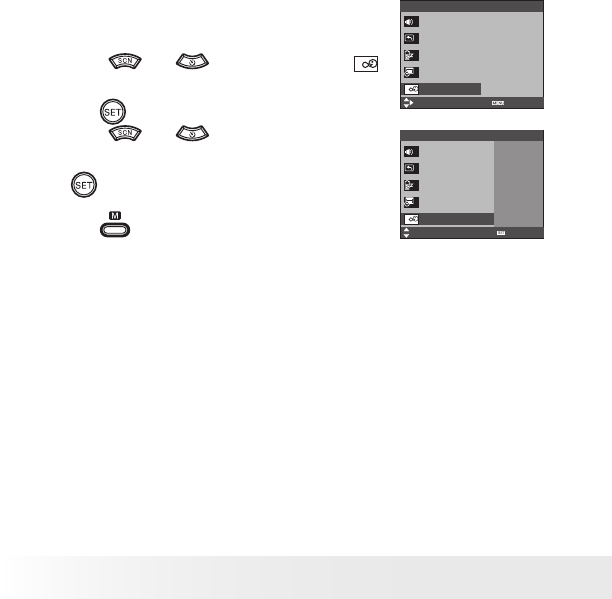
24
Polaroid i832 Digital Camera User Guide
www.polaroid.com
• Setting the Display Language
Under this setting, you can select the language you prefer for the LCD
screen.
1. Access the setup menu.
SETUP MENU 1/3
SELECT
EXIT
SOUNDS
AUTO REVIEW 3 SEC.
POWER SAVE 5 MIN
DATE & TIME
LANGUAGE ENGLISH
2. Press the or button to select
(LANGUAGE).
3. Press the button.
4. Press the or button to select the
desired setting.
5. Press button.
SETUP MENU 1/3
SELECT
SOUNDS
AUTO REVIEW
POWER SAVE
DATE & TIME
LANGUAGE
English
Français
Español
Português
Italiano
OK
6. Press the button to exit the menu.


















