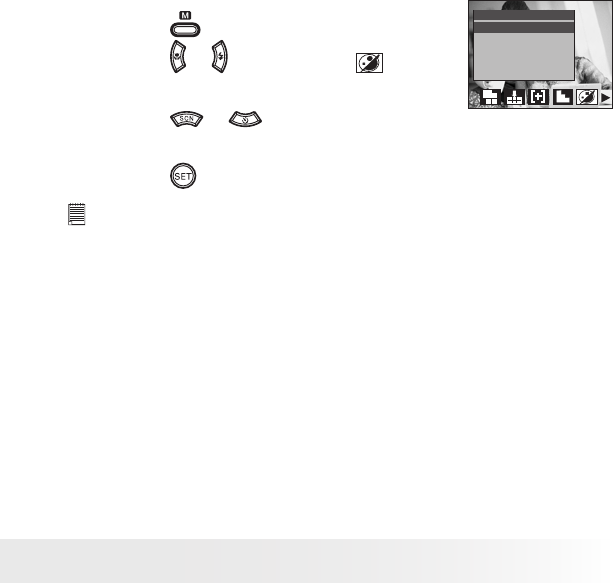
45
Polaroid i832 Digital Camera User Guide
www.polaroid.com
• Setting the Photo effect.
This setting allows control over the color tones and moods of a picture.
1. Set the camera to Still Image mode.
2. Press the button.
3. Press the or button to select
(EFFECT).
EFFECT
OFF
B&W
SEPIA
NEG. ART
4. Press the or button to select the
desired setting.
5. Press the button.
NOTE:
• This setting is available in Still Image and Playback modes
• The mosaic effect only can be set in Playback mode.


















