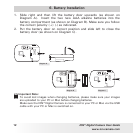14
ION® Digital Camera User Guide
www.ion-camera.com
15
ION® Digital Camera User Guide
www.ion-camera.com
Change Compression
Choose different compressed format in different Resolution(see page 21)
Recording Video Clips
Use the Video mode to record video clips under different shooting
enviroments (see page 22)
• Viewfinder
The viewnder is the window you look through when you aim the ION®
Digital Camera. Make sure you center the subject in the viewnder before
taking an image.
Important Note:
Due to the very small size of the viewnder, ensure your ION® Digital Camera is
perfectly parallel to the subject you wish to take an images of. We recommend
images are taken at a minimum distance of 2 metres from the subject.
• LCD Display
By default, the 2 digit LCD screen displays the number of images
remaining that can be taken before the ION® Digital Camera’s memory is
lled. It is also used in conjunction with the Mode Button to access and
display the ION® Digital Camera settings.
Low Battery Warning
(LCD will blink)
Continuous Mode
Images Remaining
High Resolution (Hi-Res) Mode Low Resolution (Low-Res) Mode
Delete last image
Self-timer Mode
Compressed Mode Non-Compressed Mode
Delete all images
50 HZ
60 HZ
Video Mode