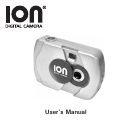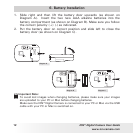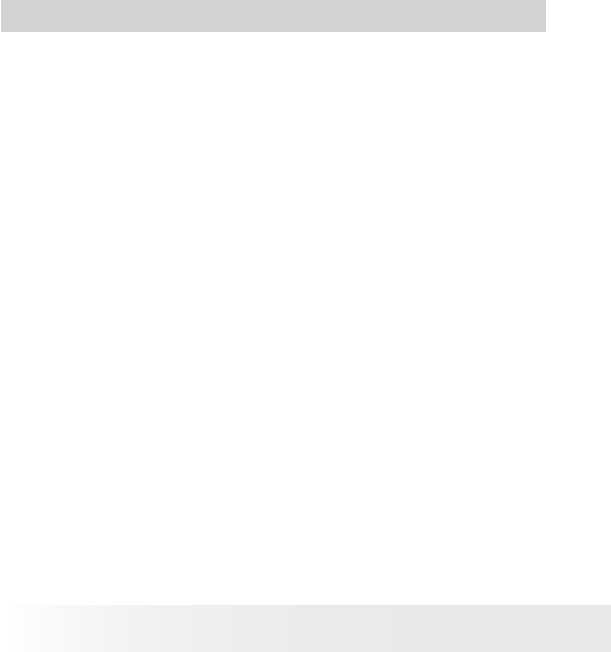
2
ION® Digital Camera User Guide
www.ion-camera.com
3
ION® Digital Camera User Guide
www.ion-camera.com
1. Introduction
Congratulations on purchasing the ION® Digital Camera. Using the latest
innovations in technology the ION® Digital Camera offers fun, affordable
and easy to use digital imaging.
Although you probably want to get started right away, please take a
few minutes to read this guide and familiarise yourself with your new
ION® Digital Camera. Your new ION® Digital Camera will take 26
High Resolution or 104 Low Resolution , which you upload to your PC
(Personal Computer) running Windows® 98SE, Windows® Me, Window®
2000, XP or Macintosh® running OS 9.2~X via the USB (Universal Serial
Bus) port.
You can also use your ION® Digital Camera to capture not only snaps of
your family and friends, but also video clips of them in action.
Your ION® Digital Camera can also be used as a Web Cam. If you have
an internet connection and microphone (not supplied) you can chat face-
to-face with friends and colleagues, conferencing in real time.
Please note that your images are stored on your ION® Digital Camera’s
internal memory. When you have taken your images, the ION® Digital
Camera will wait for 30 seconds and then automatically switch to Stand-
by mode, which draws a constant trickle of power from the battery.
When the LCD display blinks, all stored images must have been uploaded
and saved as otherwise they will be lost.