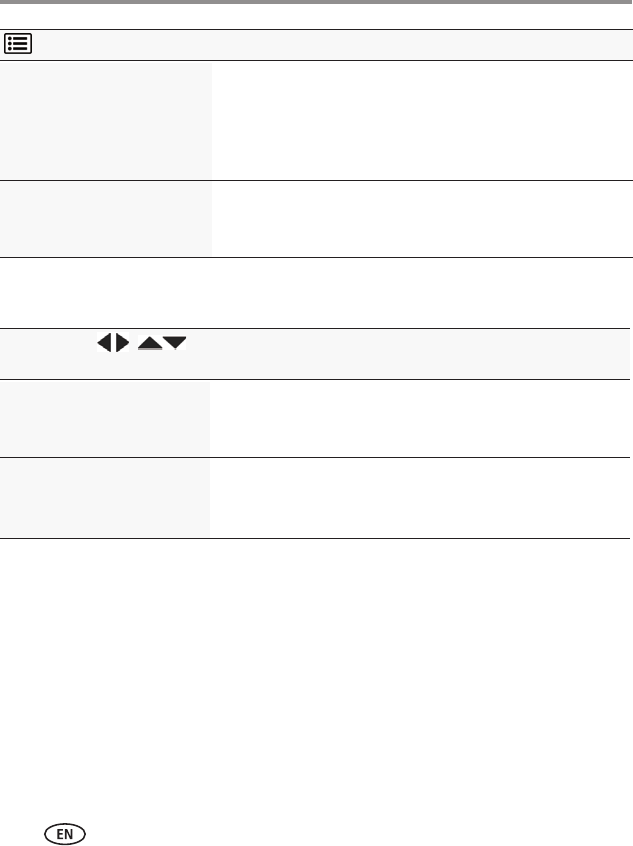
28
Doing more with your camera
Video settings (available when the camera is in a Video mode)
Preset Keyword Tag
Create keyword names and
assign them to the
pictures/videos you take
next.
See page 14.
New Keyword
Delete Keyword
Sharpness
Control picture sharpness
or
softness.
See Specications, starting on
page 32
.
Press Menu, , ,
and OK to access settings
More information
AF Control (Video)
Choose an auto-focus
setting.
Continuous AF—Camera is always focusing during liveview.
Single AF—Camera focuses once, when the Shutter button is
pressed.
Self-timer
Choose a Self-timer
feature.
O
10 Seconds
2 Seconds
Settings More information


















