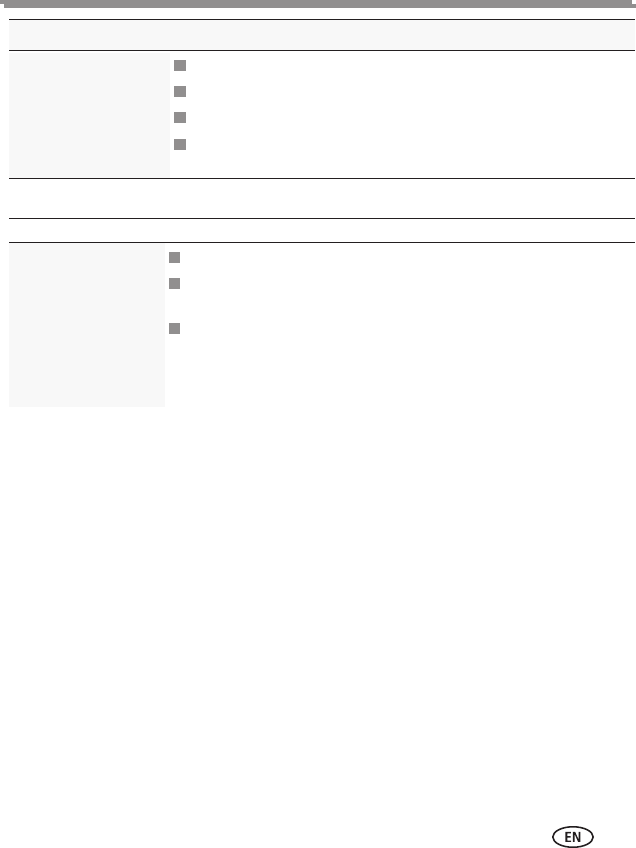
35
Troubleshooting
Computer/connectivity problems
You cannot take a
picture
Turn the camera o, then on again.
Depress the Shutter button all the way.
Insert a new/charged battery .
Memory is full. Transfer pictures to the computer
delete pictures, or insert another card.
Status Solution
Computer does not
communicate with
the camera
Turn o the camera, then turn it back on.
Make sure the batteries are fresh and installed correctly.
Make sure the camera USB Cable, Micro B / 5-Pin is
connected to the camera and the computer . Then
turn on the camera.
Status Solution


















