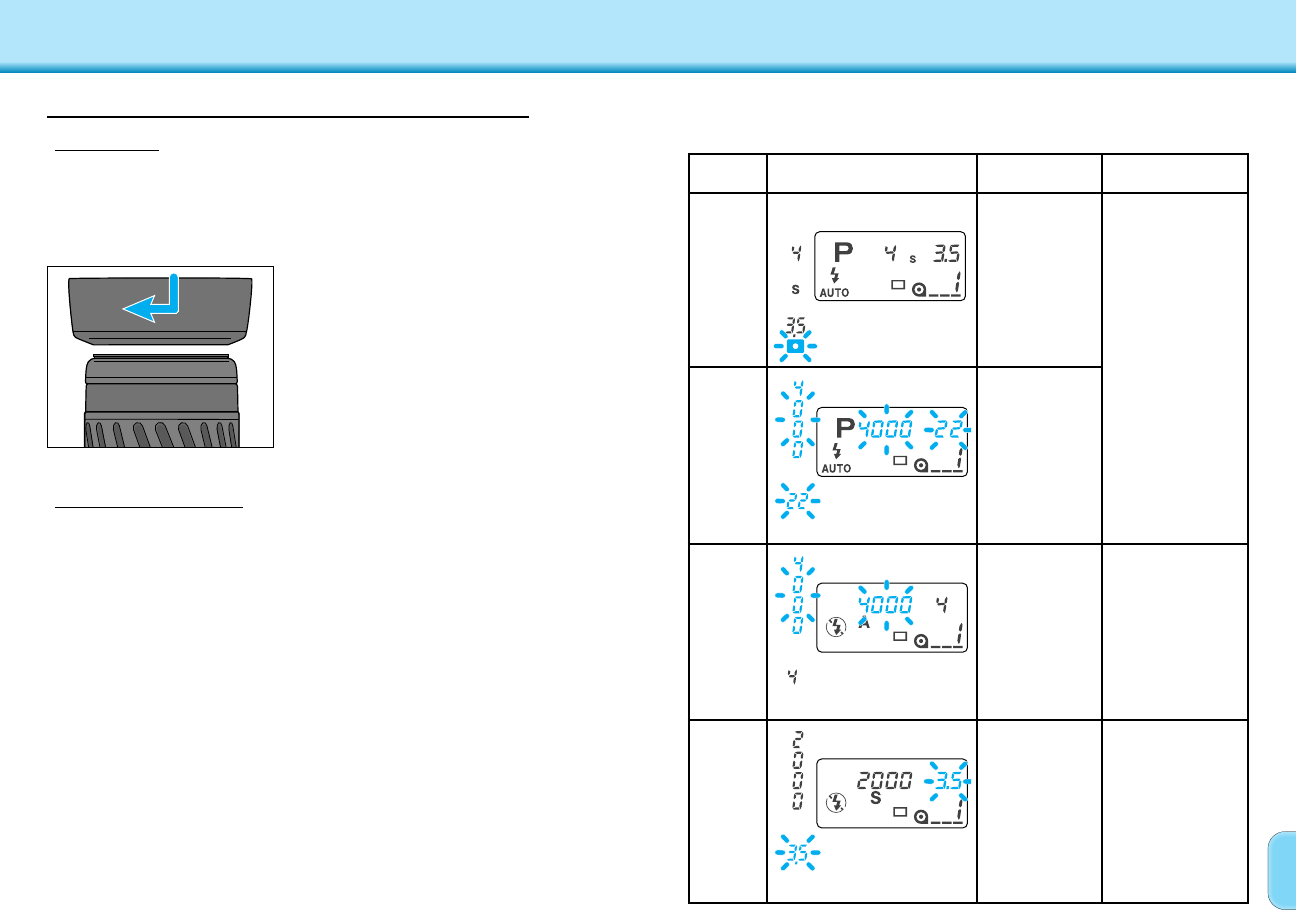
8180
MODE DISPLAY CAUSE ACTION
P
A
S
M
Light level is
beyond the
range of
available
shutter
speeds and
apertures.
Bright Light: use
slower speed
film, a neutral
density (ND)
filter, or reduce
the light level of
your
surroundings.
Low Light: use
higher speed
film or a flash.
P
Scene or
subject
brightness is
beyond the
camera’s
metering
range.
A
The required
shutter
speed is
beyond the
range of the
camera.
Select a larger
or smaller
aperture until the
display stops
blinking.
S
The required
aperture is
beyond the
range of the
lens.
Select a faster
or slower shutter
speed until the
display stops
blinking.
EXPOSURE WARNINGS
Indicators will blink in the viewfinder or data panel when there is a
problem with the exposure.
ACCESSORY INFORMATION
Fit the lens hood into the mount
at the end of the lens barrel,
then turn the hood clockwise
until it stops.
• To store the hood, reverse it, attach it to
the lens , then replace the lens cap.
Flare is non-image forming light that degrades image quality. A lens
hood improves image quality by reducing flare.
• Remove a lens hood before using the camera’s built-in flash.
Lens Specifications
Construction:
Angle of View:
Min. Focus Distance:
Max. Magnification:
Min. Aperture:
Filter Diameter:
Dimensions:
Weight:
7 elements/7 groups
63° – 34°
0.5m (1.6 ft.)
0.15X
f/22–27
49mm
68.5 x 63mm
210g (7.44 oz)
10 elements/10 groups
75° – 30°
0.38m (1.2 ft.)
0.26X
f/22–38
62mm
69 x 74mm
230g (8.125 oz)
AF Zoom
35 – 70mm f/3.5-4.5
AF Zoom
28 – 80mm f/3.5-5.6
Lens Hood
For owners of the optional lens kits
• Specifications are based on the latest information available at the
time of printing and are subject to change without notice.
2154-E (US).qed 3/4/98 2:44 PM Page 80


















