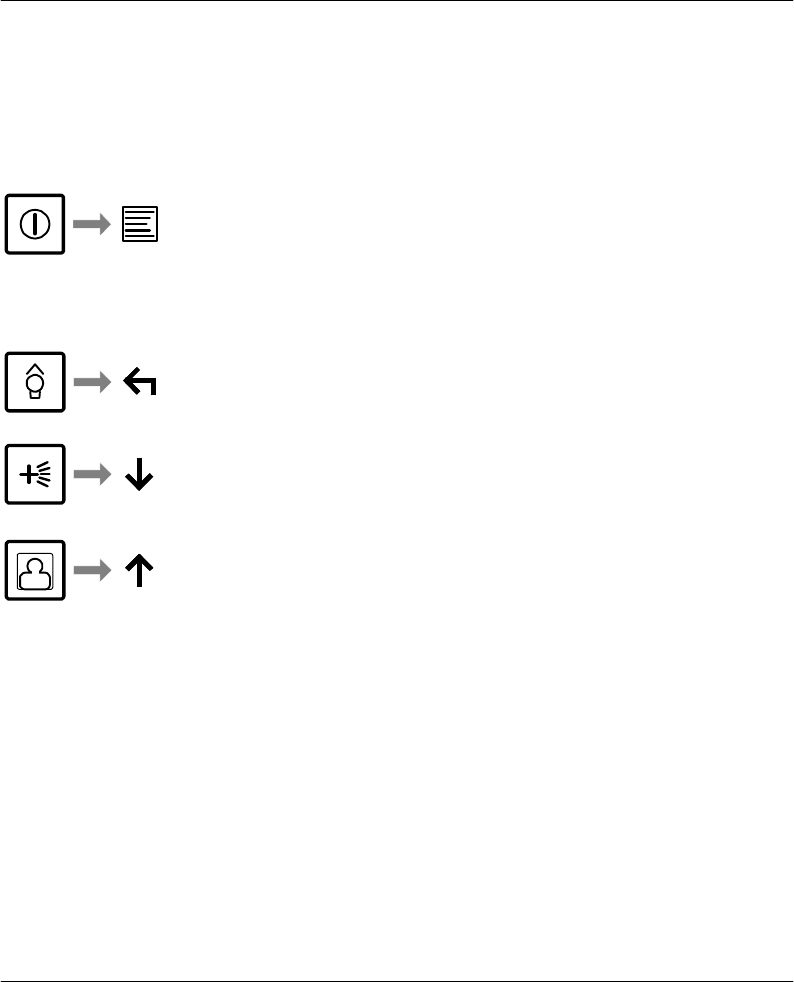
24
Using the menu buttons
The buttons that you use to operate the camera's menus are
located at the top of the back of the camera. They are usually
called the On, Aiming, Face Brightener, and Shutter buttons.
However, when you are using the camera's menus, the four
buttons control alternate functions.
To enter the menu system, press the On button. Once you
press the On button, the display shows the camera's menus.
The On button now controls the Menu functions. Press the
Menu button to select each subsequent menu. Pressing and
holding the Menu button allows you to scroll quickly through
the menu choices.
When you are using the camera's menus, the Aiming button
controls the Exit function. To move out of the menu system,
press the Exit button.
When you are using the camera's menus, the Face Brightener
button controls the Down function. To make adjustments
within your menu choice, press and hold the Down button.
When you are using the camera's menus, the Shutter button
controls the Up function. To make adjustments within your
menu choice, press and hold the Up button.


















