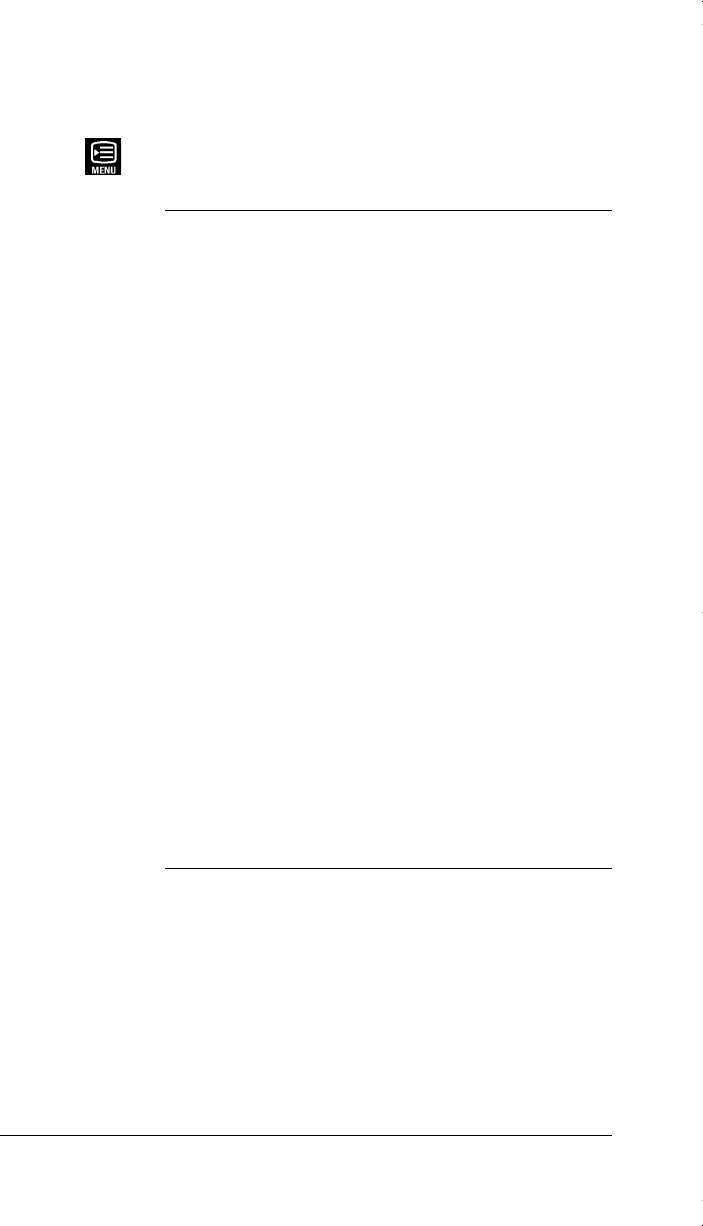
Polaroid PhotoMAX PDC 1100 User’s Guide 19
Advanced Menu
Set the following options:
Menu choice Used to
Quick review • Turn on to review and delete
images immediately after
taking.
Digital zoom • Magnify the center of the
image by 2x (capture smaller
area in detail).
• Automatically sets resolution
to low (640x480).
Exposure • To override the camera’s
automatic exposure.
• You can change the camera
lens opening from +4 to -4.
Reset default • To reset all camera settings to
the default settings.
Video out • Set to PAL or NTSC to display
images on a television.
Time & date • To set the date and time stored
with each photo.
Exit • To close a menu and return to
taking photos.
1100user.book Page 19 Friday, December 3, 1999 9:29 AM


















