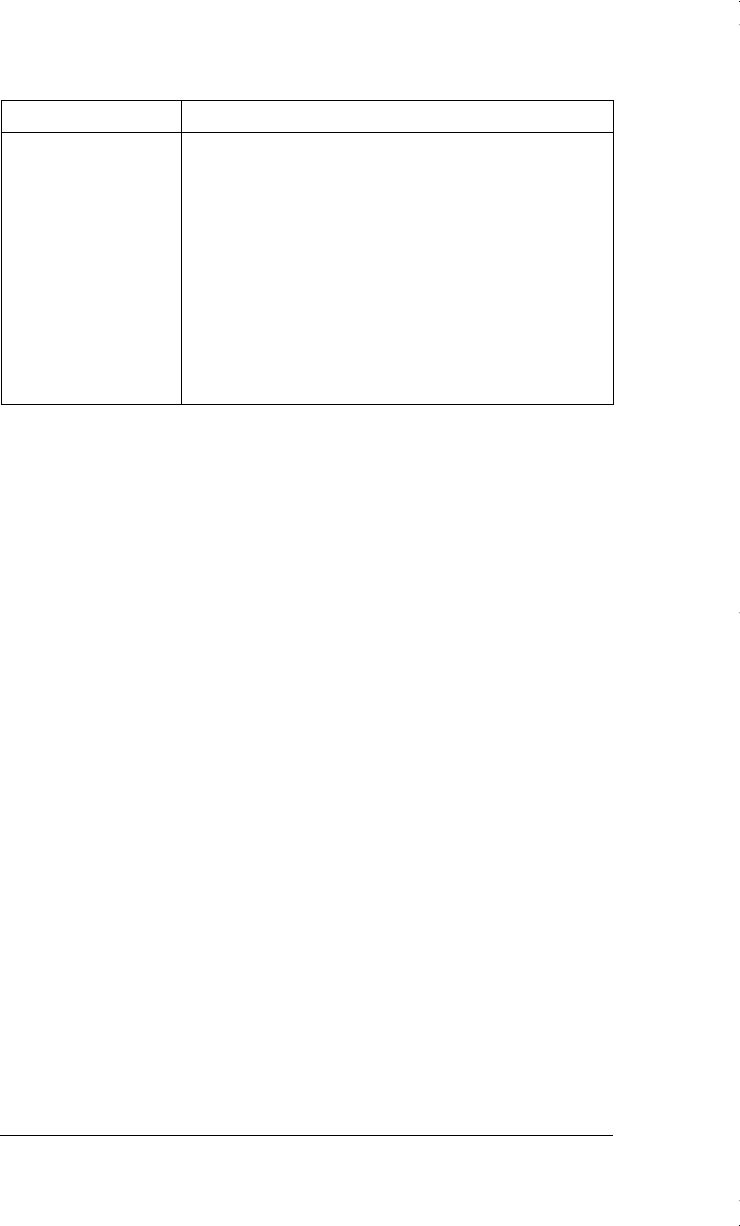
42 Polaroid PhotoMAX PDC 1100 User’s Guide
My photo looks too
light.
• The flash fired when lighting conditions didn’t need
it. Use the Autoflash setting.
• The digital camera was focused on a bright object or
light. Try taking the photo from a different angle to
avoid bright spots in photos.
• The subject was too close to the flash when the photo
was taken. Turn off the flash when using the Macro
lens setting, or take the photo from a greater distance.
• The Exposure advanced menu setting was changed.
Press the Menu Dial and open the Advanced Menu to
change the Exposure setting to Auto.
Problem Solution
1100user.book Page 42 Friday, December 3, 1999 9:29 AM


















