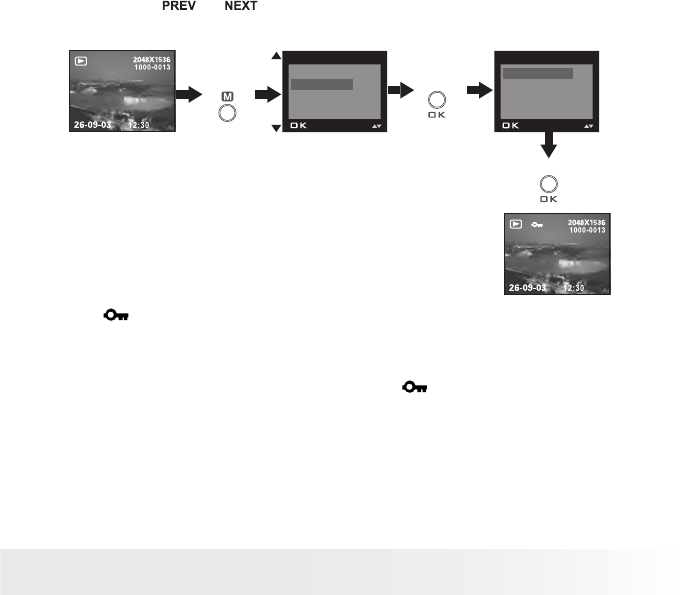
42
Polaroid PDC 5070 Digital Camera User Guide
www.polaroid-digital.com
43
Polaroid PDC 5070 Digital Camera User Guide
www.polaroid-digital.com
• Protect or Unprotect One Picture or Video Clip
1. Turn on the camera.
2. Set the camera to Playback mode.
3. Use the
or
button to select the picture or video clip you
want to protect.
Press
ERASE
PROTECT
AUTO PLAY
COPY TO CARD
MENU
Press
LOCK THIS
UNLOCK THIS
LOCK ALL
UNLOCK ALL
PROTECT
Press
The icon appears on the information display when you review the
protection status of the protected picture or video clip.
To unprotect the protected picture or video clip, please repeat the above
operation and choose “UNLOCK THIS”. The icon will disappear from
the LCD screen.


















