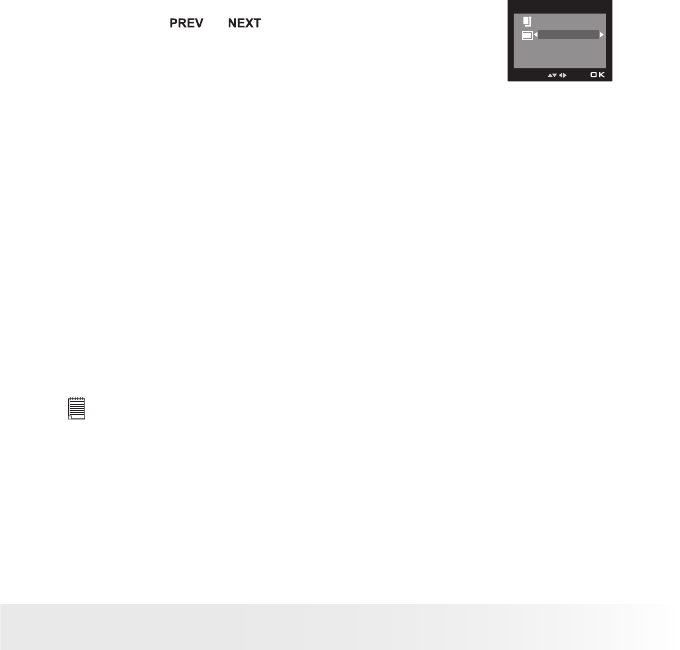
52
Polaroid PDC 5070 Digital Camera User Guide
www.polaroid-digital.com
53
Polaroid PDC 5070 Digital Camera User Guide
www.polaroid-digital.com
Selecting Print Effect
1. Press the
or
button to select the
print effect.
2. Press the OK button to start printing.
BORDERLESS
SELECT
4 x 6
DEFAULT
EXIT
BORDERLESS Print right to the edge of the page.
BORDERED Print with a border.
DEFAULT Print settings differ according to the printer model.
• DPOF (Digital Print Order Format)
”DPOF” stands for “Digital Print Order Format”, which is a format for
recording on a memory card or other medium which captured images
and how many copies should be printed. Then you can print on a DPOF-
compatible printer or at a professional print service from the memory card
in accordance with the le name and number of copies settings recorded
on the card.
With this camera, you should always select images by viewing them on
the LCD screen. Do not specify images by le name without viewing the
le contents.
NOTE:
Print settings are congured for images only. Make sure there are no video clips
or other le besides images in the memory before printing, otherwise, an error
will occur if trying to print using the “ALL IMAGES” option.


















