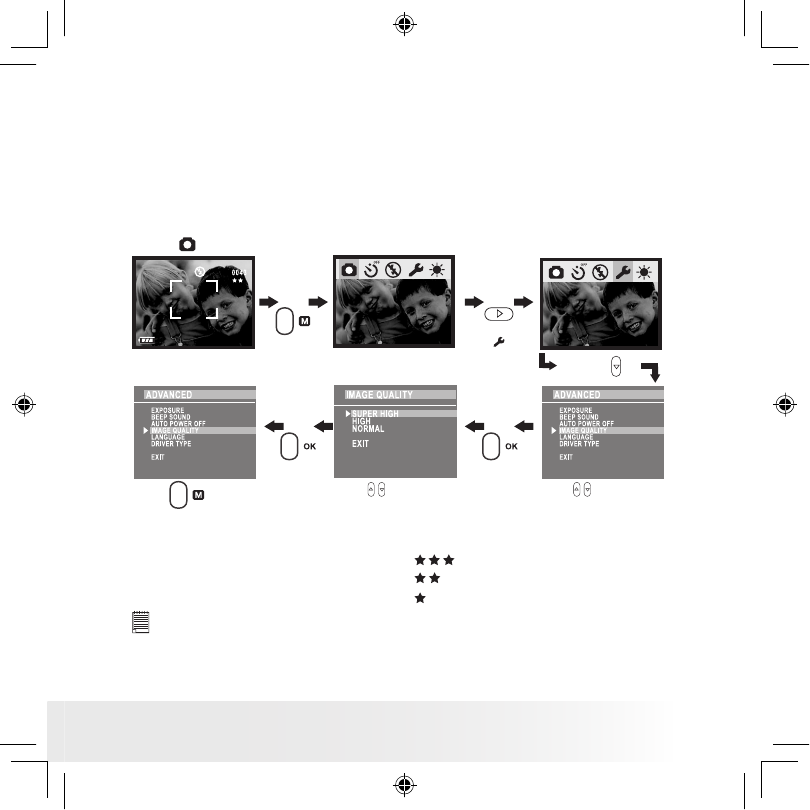
19
Polaroid PhotoMAX PDC 1075 Digital Camera User Guide
www.polaroid-digital.com
• Setting the Image Quality
Picture resolution refers to the number of pixels in a digital picture. Picture
quality depends on both its resolution and the JPEG le compression that
the camera applies when the picture is taken. Higher resolution with less
compression make better quality which occupies more memory space.
Smaller size pictures with normal quality are easier to email while larger
size pictures with ne quality are better for printing.
Turn on the camera and set the Capture/Playback selector to Capture
mode .
Press
to select
“IMAGE QUALITY”
Press
Press
to select
Press
Press
to conrm
Press
to select
items
Press
to exit
Press
Here are the approximate number of pictures you can expect the camera
to hold at each setting:
Resolution 1280 X 960 Super High:
Approximately 20 pictures
Resolution 800 X 600 High:
Approximately 110 pictures
Resolution 640 X 480 Normal:
Approximately 224 pictures
NOTE:
Scene complexity affects a picture’s le size. For example, a picture of
trees in autumn has a larger le size than a picture of blue sky at the same
resolution and quality setting. Therefore, the number of pictures that can be
taken is for reference only.
PDC 1075 US UM BF.indd 4/30/03, 4:20 PM19


















