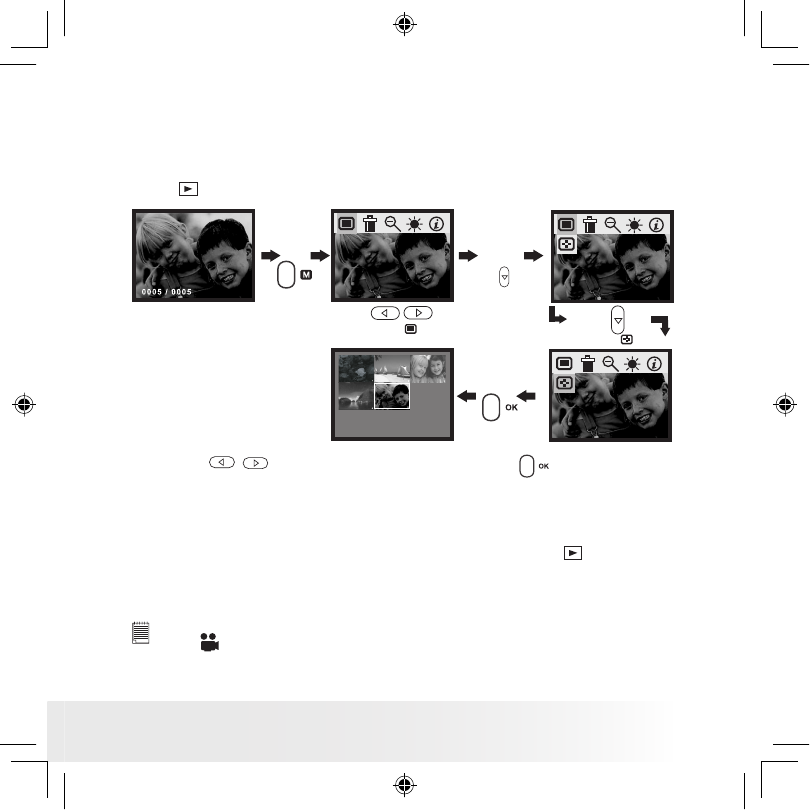
25
Polaroid PhotoMAX PDC 1075 Digital Camera User Guide
www.polaroid-digital.com
Reviewing the pictures in Thumbnail
You can view up to 9 pictures at a time by using the Thumbnail
function.
Turn on the camera and set the Capture/Playback selector to Playback
mode .
Press
to
select
Press
Press
to conrm
Press
to
select
Press
Use the
to select a picture then press
to have a large
view.
• Playing the Video Clip
1. Turn on the camera.
2. Set the Capture/Playback selector to Playback mode .
3. Use Left/Right button to select the video clip you want to play.
4. Press OK button to start playing and press OK button to stop.
NOTE:
Icon “
” is shown on the LCD screen when a video clip is selected.
PDC 1075 US UM BF.indd 4/30/03, 4:21 PM25


















