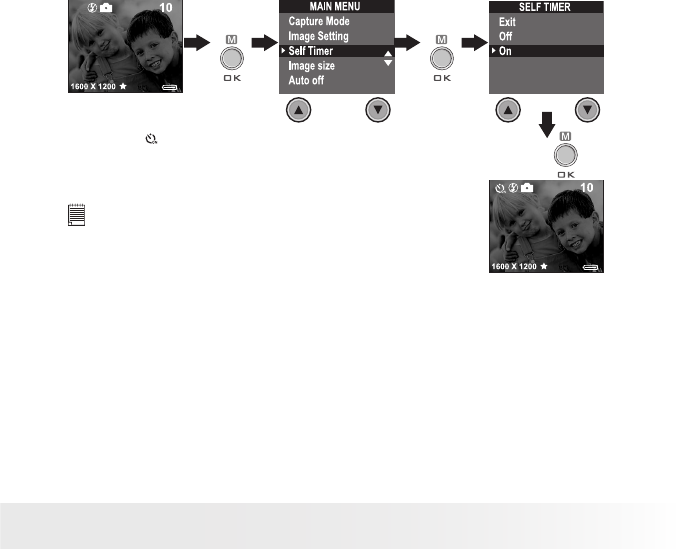
16
Polaroid PDC 2070 Digital Camera User Guide
www.polaroid-digital.com
17
Polaroid PDC 2070 Digital Camera User Guide
www.polaroid-digital.com
• Setting Self-timer
Your camera is designed with a self-timer function which will allow you to
take picture with the 10 seconds build in timer.
1 Turn on the camera.
2 Set the Mode selector to Capture mode (the Status LED blinks once).
Press
Press
Press
The icon
appears on LCD screen. Press Shutter
button to perform self-timer. A timer appears in the
centre of LCD screen and the camera beeps indicating
self-timer is activating.
NOTE:
Self-timer feature is only applied to next picture. When
self-timer is activated, status LED turns green, while
the self-timer LED turns red and blinks slowly for 8
seconds, then blinks quickly for 2 seconds before the
picture is taken. Please place camera on at surface or
use tripod.


















