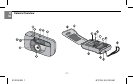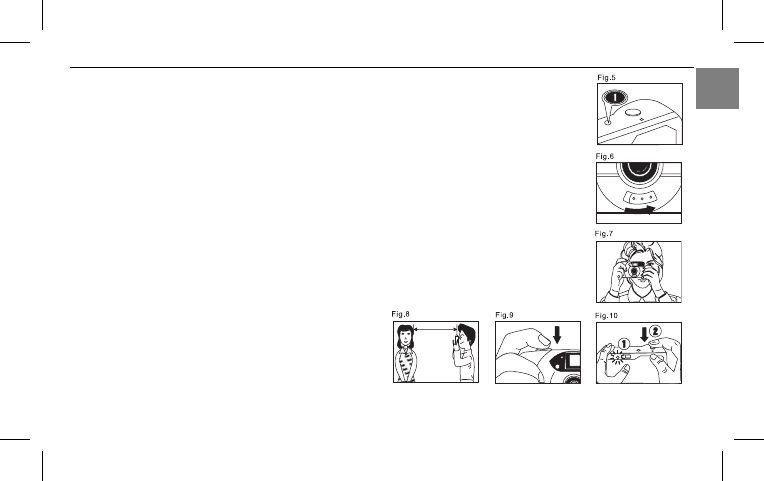
evenly between the guide rails. (Fig. 4)
4. Close the door. The fi lm will automatically advance and the Frame Window will
show “1” (Fig. 5)
Taking photographs
1. Slide the Lens Cover Switch to turn the camera on. (Fig. 6)
2. Hold the camera steady with both hands. Be careful not to block the Lens, Flash
and Flash Sensor with your fi ngers or hair. (Fig. 7)
3. Look through the Viewfi nder and center the main subject in the Viewfi nder. To
ensure sharp pictures, make sure your subject is at least 3.94ft. (1.2m) away from
the camera. (Fig. 8)
4. Press on the Shutter-Release Button to take a picture. (Fig. 9)
5. The camera will advance automatically to the next frame.
About the Flash
1. The camera determines when fl ash is needed and fi res the fl ash automatically.
2. When the fl ash is recharged and full (the green Flash Ready LED will light up),
press the Shutter-Release Button to take a fl ash
photograph. (Fig. 10)
3. The green Flash Ready LED will go into sleep
mode after about 3 minutes. Camera will
re-awaken when the Shutter Release Button is
depressed or by re-opening the Lens Cover.
3.94ft.(1.2m)
-4-
En
515216-EN 4 8/17/04, 9:51:26 AM