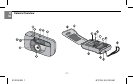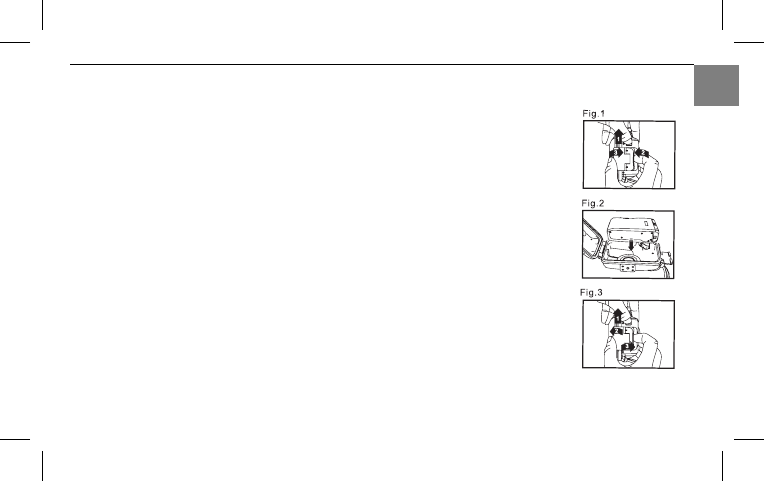
-8-
En
The supplied Underwater Housing allows you to take pictures underwater as deep as 65ft (20m).
Fitting the Camera into the Underwater Housing
1. Opening the Underwater Housing
a. Locate the Security Lock, use your left thumb to slide and hold it upwards
(Fig. 1action 1).
b. Pull the Locking Latch outwards (Fig. 1 action 2).
c. Ensure that your right thumb is pressing on the other side of the latch
(Fig. 1 action 3).
d. Release hold on the Security Lock. Lift the Locking Latch to open the Housing
2. Place the camera into the Underwater Housing as illustrated in Fig. 2.
Note:
• Make sure the camera is loaded with fi lm and a fresh set of batteries.
• Slide the Lens Cover Switch to turn on the camera.
• Remove the Wrist Strap from the camera.
• Ensure that sealing gasket is correctly in place to prevent water leakage.
3. Closing the Underwater Housing
a. Locate the Security Lock, use your left thumb to slide and hold it upwards
(Fig. 3 action 1).
b. Pull the Locking Latch outwards (Fig. 1 action 2), release hold on the Security
Lock.
c. Firmly press the rear of the case against the front. Position the Locking Latch so
that it hooks on the rear of the case (Fig. 3. action 2).
515216-EN 8 9/10/04, 9:55:49 AM