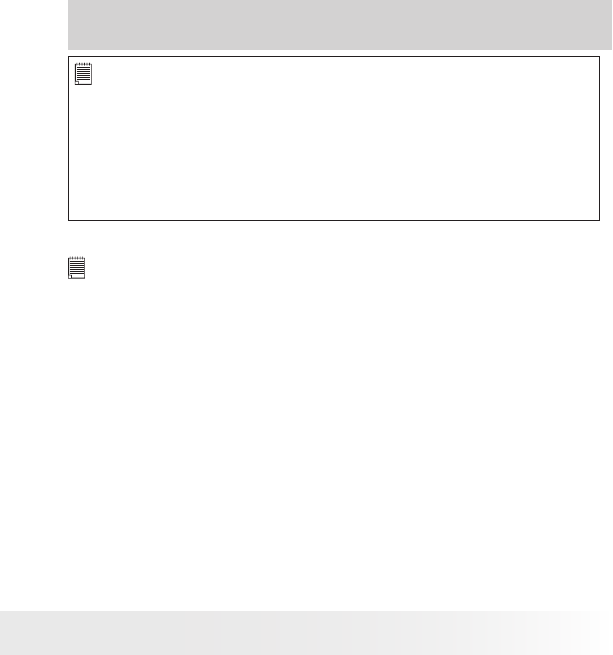
18
Polaroid izonePHOTO™ Portable Digital Picture Viewer User Guide
www.polaroid-digital.com
19
Polaroid izonePHOTO™ Portable Digital Picture Viewer User Guide
www.polaroid-digital.com
3 Transferring Pictures/Video Clips from Computer to
izone PHOTO™
IMPORTANT!
• The izonePHOTO™ may support the images in standard Huffman table
JPEG format and video clips in AVI and asf formats. Use ArcSoft®
MediaConverter™ or a third-party software to convert the image to
JPEG format or the video clip to asf format if the izonePHOTO™ cannot
play it.
• The izonePHOTO™ can only read images and video clips stored in the
“100 MEDIA” folder. The picture viewer will not read images and video
les in any other folder.
• Before You Transfer Files
IMPORTANT!
Before you connect your izone PHOTO™ to the computer, make sure that you
have installed the software from the enclosed CD. Please refer to “8 Installing
the Software onto a Computer”.


















