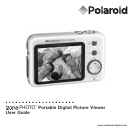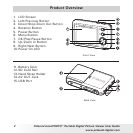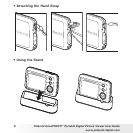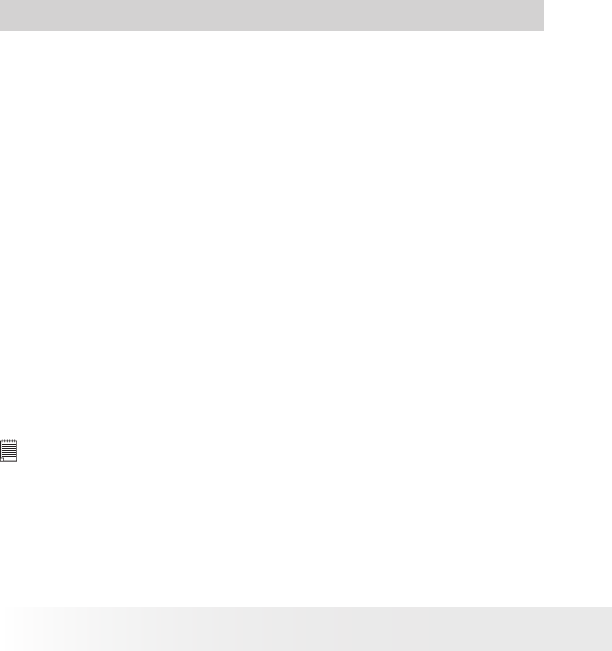
6
Polaroid izonePHOTO™ Portable Digital Picture Viewer User Guide
www.polaroid-digital.com
7
Polaroid izonePHOTO™ Portable Digital Picture Viewer User Guide
www.polaroid-digital.com
1 Getting Started
The izone PHOTO™ is the rst portable digital picture viewer in Polaroid
brand. Its credit-card size, compact and protective carrying case makes
it a fashion accessory and it’s simple to take your memories with you.
• Easily viewing, storing and printing pictures you have taken
with a digital camera
• Share and relieve your most treasured memories quickly and
easily on its 2.4-inch TFT screen
• Viewing JPEG images of up to 6 megapixels.
• Magnify pictures 4X for a close-up view
• Display pictures on an external monitor, such as TV
• Rotating and adding a photo effect to pictures
• Bundled with AcrSoft® MediaConverter, quickly and
effortlessly converting photo and video les into formats
optimized for use on your portable device
NOTE:
• The izonePHOTO™ may support the images in standard Huffman table
JPEG format and video clips in AVI and asf formats. Use ArcSoft®
MediaConverter™ or a third-party software to convert the image to JPEG
format or the video clip to asf format if the izonePHOTO™ cannot play it.
• The izonePHOTO™ can only read images and video clips stored in the “100
MEDIA” folder. The picture viewer will not read images and video les in any
other folder.