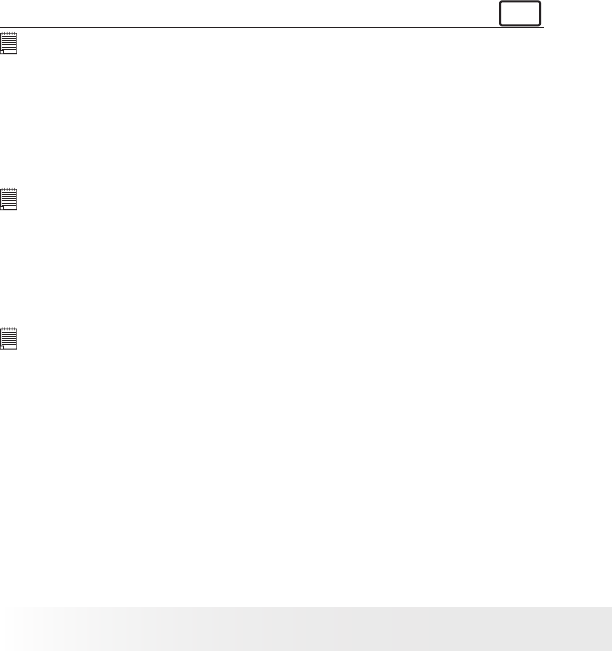
22
Polaroid izonePHOTO™ Portable Digital Picture Viewer User Guide
www.polaroid-digital.com
23
Polaroid izonePHOTO™ Portable Digital Picture Viewer User Guide
www.polaroid-digital.com
For Macintosh Users:
Mac
NOTE:
For Mac user, directly plug-in the picture viewer and no need to install the
driver.
1. Turn on the picture viewer.
2. Connect the picture viewer to a computer via the USB cable. The
systems will automatically recognize the mass storage drive. (System
will automatically create a Mass Storage named “Unlabeled”)
NOTE:
This Drive name will vary from different version of Mac OS system.
3. Double click the folder “Unlabeled” to enter sub-folder “DCIM”.
4. Double click “Unlabeled” -> double click “DCIM” -> double click
“100 MEDIA”.
5. Choose the pictures and video clips stored in your computer and drag
them to the “100 MEDIA” folder.
NOTE:
• The izonePHOTO™ may support the images in standard Huffman table JPEG
format and video clips in AVI and asf formats. Use a third-party software
to convert the image to JPEG format or the video clip to asf format if the
izonePHOTO™ cannot play it.
• The izonePHOTO™ can only read images and video clips stored in the “100
MEDIA” folder. The picture viewer will not read images and video les in any
other folder.


















