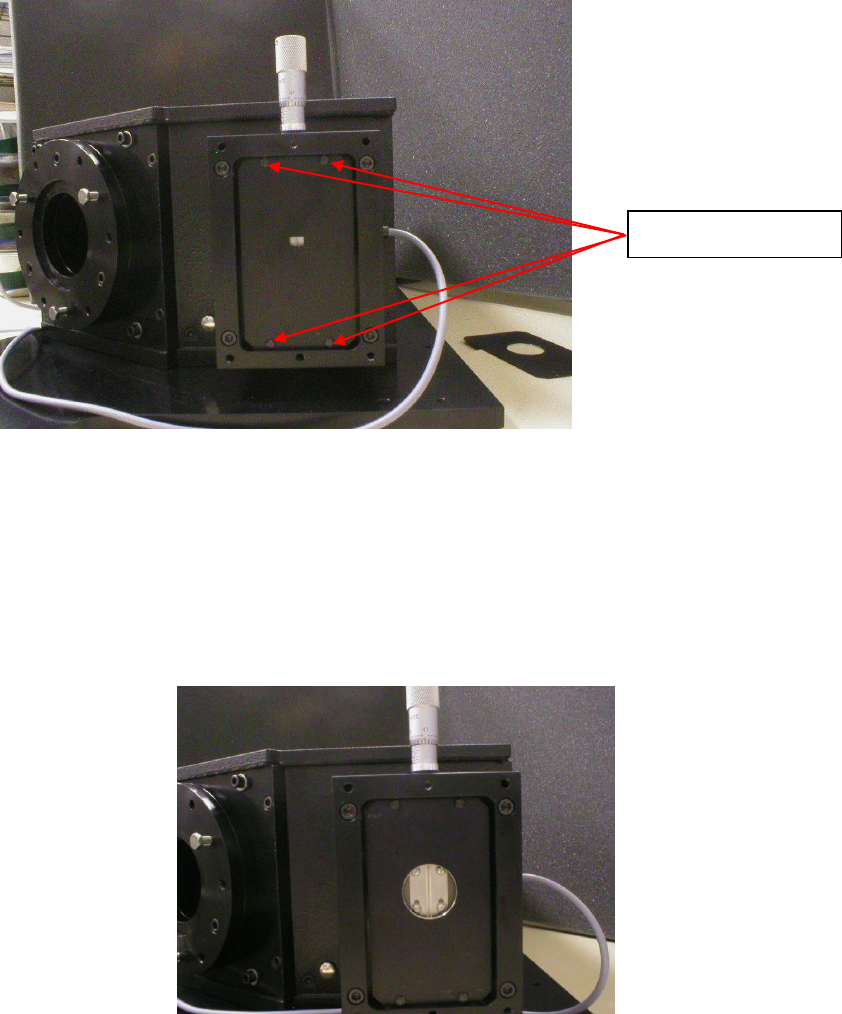
3
FC-446-021-U.DOC
The following procedure is recommended for installing and aligning the
FC-446-021-U and fiber optic bundles.
1. Remove the entrance slit shipping cover to expose the slit baffle as shown
below.
2. Using a flat-bladed screwdriver, remove the 4 slotted screws from the slit
assembly.
3. Remove the existing baffle from the slit assembly and install the 7/8” round
baffle. See photograph below. Open the slit to approximately .5 mm.
4 Slotted Screws












