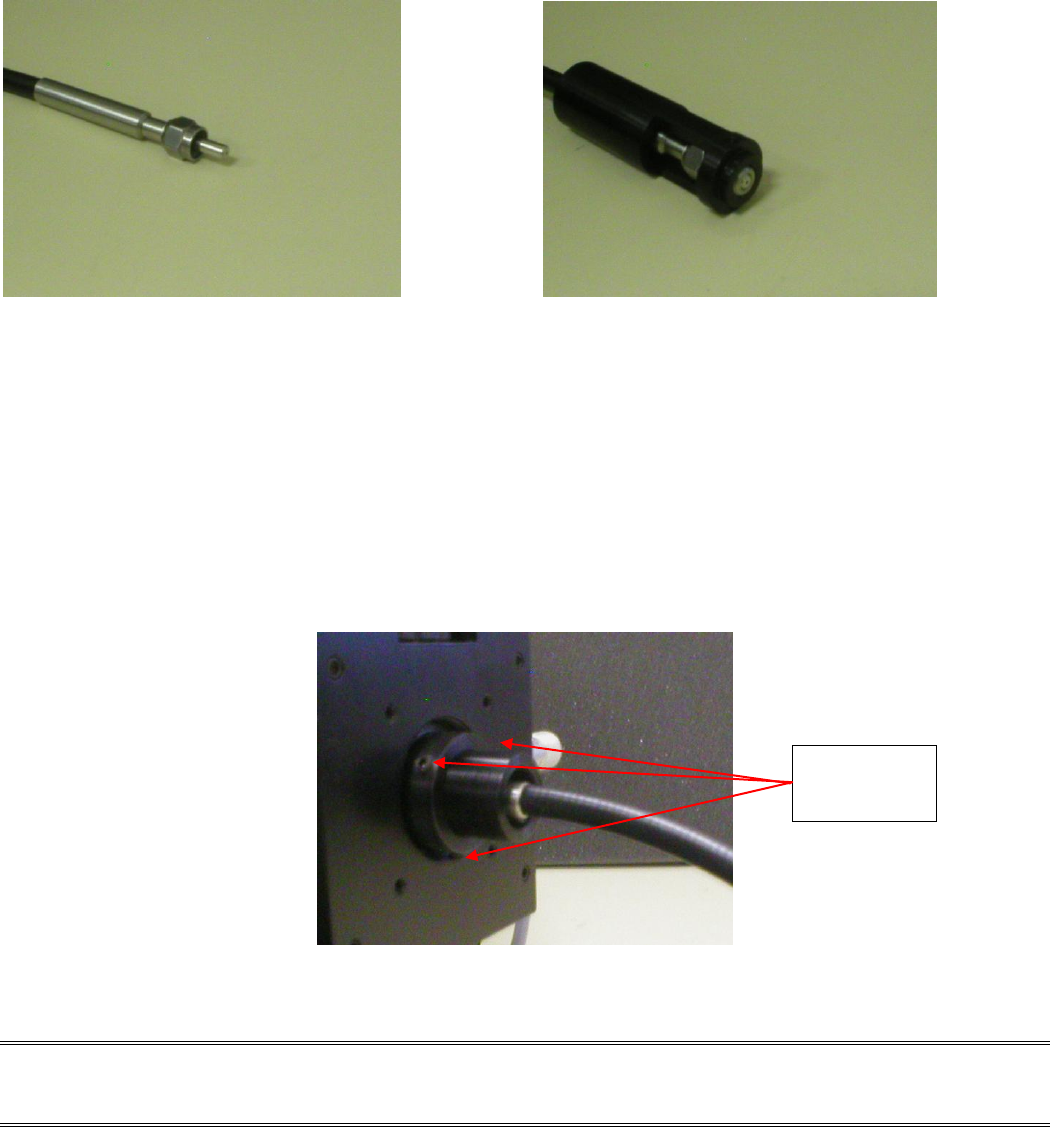
6
FC-446-021-U.DOC
Set Up 2: SMA Fiber Cable
If the fiber cable has a single SMA fiber, attach the SMA adapter as shown
below.
Single Fiber SMA Cable SMA Cable attached to SMA Adapter
Gently slide the cable/fiber assembly into the fiber optic input assembly so the
end of the fiber adapter contacts the slits. Now pull the adapter back
approximately .1 mm so it is no longer contacting the slits. Lock the fiber into
place by tightening down the 3 set screws on the fiber optic input assembly. Do
not move the cable so that it contacts the slits while you are locking it into place.
Contact with the slits can make them inoperable.
Lock the Cable/Adapter into place with the 3 set screws.
CAUTION: Never force the fiber optic bundle against the slits or
permanent damage may result.
Locking
Set Screws












