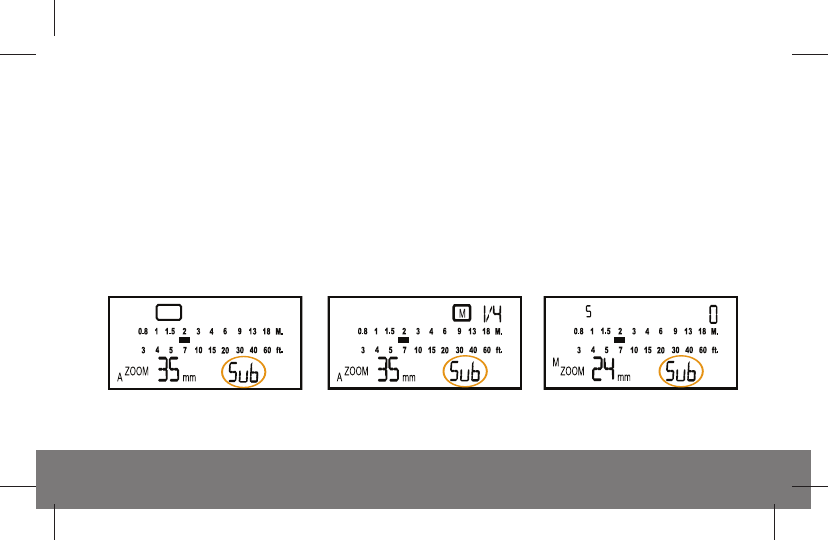
20 | Indirect Lighting Techniques
• SUB flash (cont’d)
After you have activated the secondary flash, it may be used in the TTL, Manual, or Slave mode. Press the
MODE button until you enter your desired flash mode. Make sure that the correct mode indicator is displayed
on the LCD. The “Sub” indicator will be displayed at the bottom right of the LCD if the secondary flash is
activated.
Please note that when the flash head is not in one of the bounce or swivel positions, or when the high speed
sync is activated, the secondary flash will be turned off automatically. The “Sub” indicator will not appear on
the LCD.
TTL
• TTL mode display when
sub flash is activated
• Manual mode display when
sub flash is activated
• Slave mode display when sub
flash is activated


















