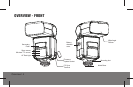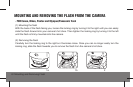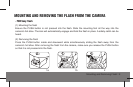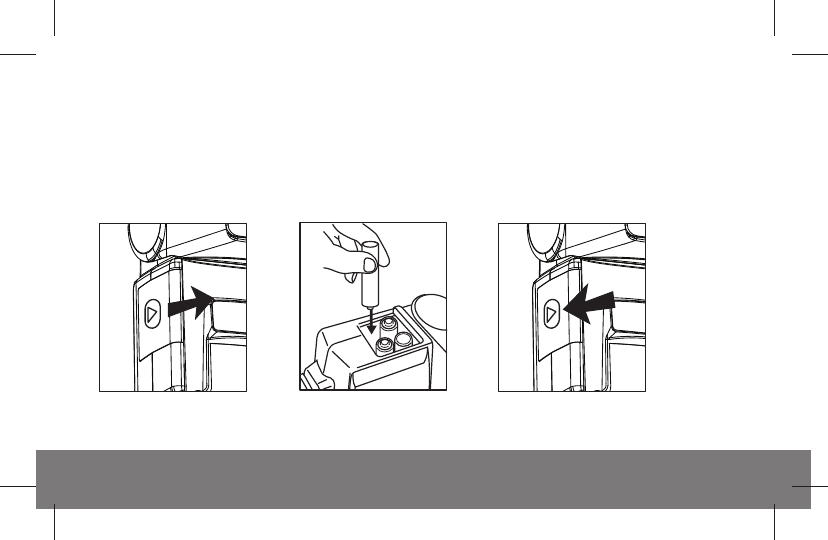
INSTALLING BATTERIES
Installing Batteries | 7
• Slide the battery chamber door in the direction of the arrow to remove it;
• Insert the batteries in the orientations as indicated in the battery chamber;
• Slide the battery chamber door back into place, in the opposite direction of the arrow.
To install batteries, make sure that the flash is turned off and follow the steps below:
1 2 3