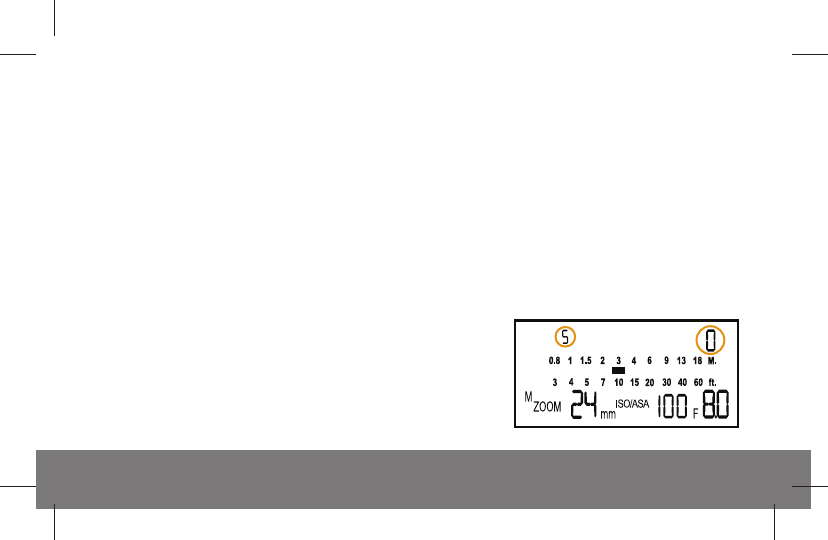
Manual Slave Flash | 21
MANUAL SLAVE FLASH
You can use the ProMaster FL1 off of the camera as a manual slave unit by activating the optical slave
feature. When this feature is activated, the flash will fire whenever it “sees” another flash firing. This works
optically, using the built-in optical slave sensor. To use as a manual slave flash:
(1) Press the MODE button until you enter Manual mode. The “M” indicator will show on the LCD.
(2) Select your desired power level by pressing the “ + ” or “ - ” button. The setting will be automatically
saved into the memory.
(3) Then press the MODE button till you enter Slave mode. The “S” indicator will show on the LCD.
(4) Press the “ + ” or “ - ” button to set the appropriate slave setting 0, 1, or 2 (please refer to the next
section for details).
(5) You may also want to adjust the flash coverage angle. Do
this by pressing the ZOOM button to manually select the
desired focal length for the zoom head.
(6) Finally, make sure that the master flash is on and set up
correctly. Fire the master flash and the slave flash will fire
with the master flash’s main flash.


















