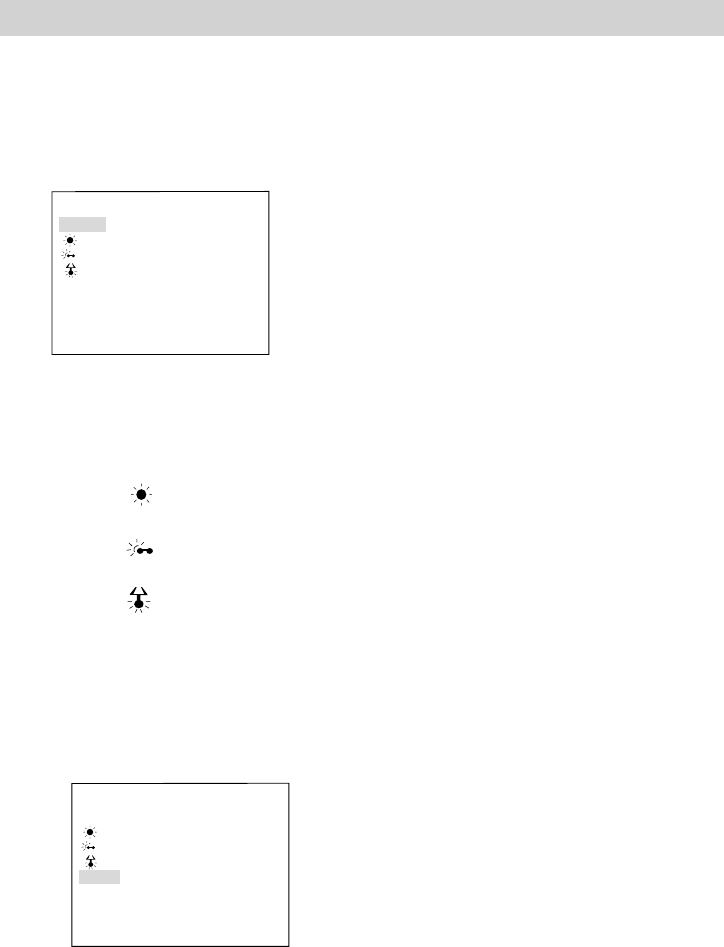
39
Recording
3. Rotate the MENU dial to highlight
M.W.B. and press the dial in to display
the M.W.B. menu.
AUTO
:FINE
:CLOUD
:HALOGEN
MWB
EXIT
M.W.B.
4. Rotate the MENU dial to highlight the
white balance you want to use.
• No indicator appears when you
select AUTO white balance.
• Select :FINE when recording
outdoors on a sunny day.
• Select :CLOUD when record-
ing outdoors on a cloudy day.
• Select :HALOGEN when
recording using halogen or tungsten
lighting.
• Select MWB when shooting
subjects with different color
temperatures and adjust the white
balance as follows:
AUTO
:FINE
:CLOUD
:HALOGEN
MWB
EXIT
M.W.B.
Note: Connecting your camcorder to a
color TV monitor may be helpful when
making white balance adjustments.
A.Point camcorder at a white, flat
object such as a piece of white
paper.
B. While MWB is highlighted, press
and hold the MENU dial until
MWB starts flashing.
The MWB indicator flashes
while the camcorder is adjusting
white balance and stops flashing
when it is ready to record.
Note: To change the tint for special
recording, substitute colored paper for
white. The white balance is
adjusted based on the color.
Red paper – deeper green
Blue paper – orange
Yellow paper – deeper purple
5. Press the MENU dial twice to select a
white balance and remove the menus.
Notes: To return to auto white balance,
select AUTO in the M.W.B. menu or set the
AE dial to AUTO.
White Balance (continued)


















