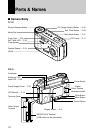8
Chapter 5 MISCELLANEOUS
Transferring Images to a PC ............................................................. 90
Installing Camera Utility Software....................................................... 90
Changing Camera Settings................................................................ 93
Formatting SmartMedia ...................................................................... 93
Keep Settings ...................................................................................... 94
Auto Power Off Setting ....................................................................... 95
Changing the LCD Off Setting ............................................................ 96
Changing OSD (On-Screen Display) Language................................. 97
Changing Video-Out Signal Method (NTSC/PAL).............................. 97
Changing LCD Confirmation ............................................................... 98
Changing the LCD Setting .................................................................. 99
Initializing Settings .............................................................................. 99
Sequence Number Initialization ........................................................ 100
Using the Remote Control ............................................................... 101
Shooting ............................................................................................ 101
Playing ............................................................................................... 103
Erasing .............................................................................................. 104
APPENDIX
Accessories ...................................................................................... 108
Handling Precautions....................................................................... 109
Care and Storage............................................................................. 110
Troubleshooting ............................................................................... 111
Using Your Digital Camera in Other Countries ............................... 114
About the Warranty and Servicing ................................................... 115
Specifications ................................................................................... 117
Recording Capacities....................................................................... 119