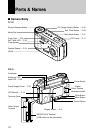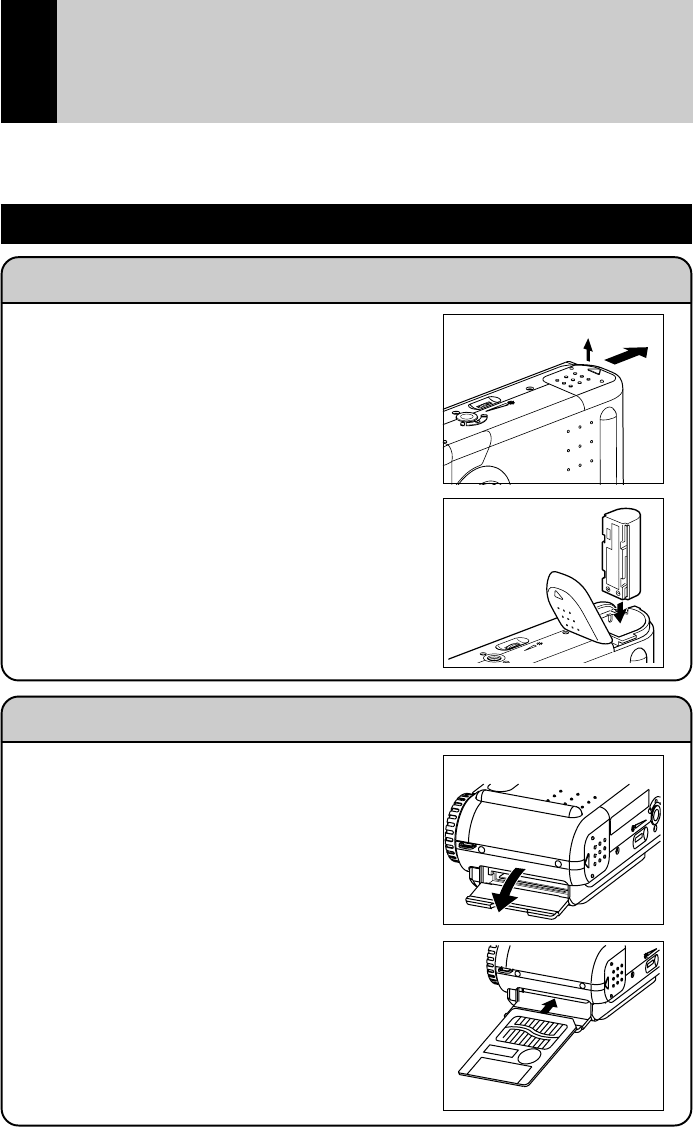
19
Loading the Batteries (P.25-26)
q Load the batteries into the camera.
Charge the batteries before loading. (P.27)
* When using an AC adapter, connect it to
the camera and then to the AC outlet.
(P.27)
Inserting a SmartMedia Memory Card (P.29-32)
q Make sure that the camera is turned off.
w Open the card cover and insert a
SmartMedia memory card.
• Before using a new SmartMedia memory
card, you must first format (initialize) it
with the camera. (P.31)
Basic Operation/Quick Reference
This section provides introductory information about the Ricoh RDC-6000 digital
camera. Further details can be found in the reference pages mentioned below.
Preparations
w
q